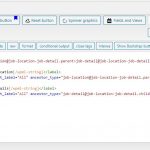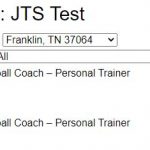Minesh has tried to filter intermediary posts by both sides(right, left) of an M2M relationship in his test site and he got the same results(posts are not filtered with the second dropdown/filter, even if the second dropdown is filtered by the first one). hidden link
You can log in with demo / Admin@999
So, I reached out to our 2nd Tier and he confirms that we can't currently filter a view with more than one relationship. Which means that, in an M2M relationship, we can filter the parent post type by the child post type or the child post type by the parent post type, we can filter the intermediary post type by the parent or child post types, but we can't filter the intermediary post types by, both, the parent or the child.
"Ancestors" do not make sense when talking of the intermediate post type and the left and right sides of an M2M relationship, it only makes sense when you chain together a series of one-2-many relationships, so you have parents and grandparents, etc. I built a test for it here hidden link
You can log in with the following URL to check it on the backend hidden link
Discussing this with the 2nd Tier, we wonder why would you like to filter the intermediary post type by both post types of the M2M relationship? Because, in the end, you will always get one post in the results, because we can't connect two CPT in an M2M relationship more than one time.
Can you elaborate more on what you are trying to do?
Finally, I would like to add, that we can achieve filtering by two relationships, but that would need custom code. Check this previous ticket, which is a bit similar(filtering with two relationships). Our colleague, Christian, has shared an example custom code that handles a different case(not using filters for both relationships) https://toolset.com/forums/topic/filtering-view-based-on-relationship-with-two-parents/
Our developers are planning to add support for multi-relationships filters in the future, but we do not have an ETA for when it will be built.
I hope this explains a little the limit of views filtering, and how ancestors should be used. Let me know if you have further questions.