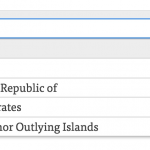In reference to the Dropdown selector in a custom search. Because I have a very long list in the dropdown menu, I'd prefer my users to be able to start typing their option which would result in the long list shortening to match what is being typed - see attached image.
I am using a taxonomy for the dropdown list. How do I enable the text input portion?
Hi Michael,
Thank you for contacting us.
We apologize for the delay, as we had an unusually busy queue after the weekend.
I'm afraid, this feature is not supported out-of-the-box for the taxonomy based search filters, but you're welcome to submit this as a feature request.
https://toolset.com/home/contact-us/suggest-a-new-feature-for-toolset/
For now, you can include a custom script like "Select2", to convert this regular select/drop-down field, into an auto-filling one.
hidden link
To get personalized assistance around custom code, you can consider hiring a professional from our list of recommended contractors:
https://toolset.com/contractors/
regards,
Waqar
Hi Waqar
Thanks for the info. You mentioned that is not out of the box functionality for a taxonomy based search. Is it out of the box functionality for search based on custom post type?
Thanks
Hi Michael,
This autofill drop down field support is only available out-of-the-box for the fields in the Toolset Forms.
( ref: https://toolset.com/documentation/user-guides/cred-shortcodes/#cred_field )
But in case of custom search filters, you'll need custom code to include this (for taxonomy and/or custom field based filters alike).
regards,
Waqar
Thanks for the explanation.