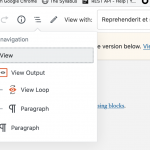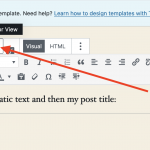Hi Geoff
Let me take this, as I'm familiar with your original question.
1. The Store Page
By this I take it you mean a template for single store posts.
Create a template for store posts at Toolset > Content Templates.
Assuming you installed the Toolset Blocks plugin (rather than the classic Views plugin) you'll be able to design this template in the block editor. Because you are using a supported theme (GeneratePress) you should be able to update theme settings for this template, e.g. to use a full-width layout for this template.
You'll want to add the Toolset Grid block to be able to use columns. (You can use the built-in columns block if you prefer, and you are free to mix and match blocks from different plugin providers.)
In the left column output fields from the store post being displayed (e.g. use a Single Field block to output some custom field value via a dynamic source).
In the right column insert a View block, which will be used to display fields from the related coupons. So choose coupons as the content type and a format for the output that makes sense (unformatted might make sense in your case). You'll need to add a Query Filter to tell the View to only load coupons related to the store being shown. To do that you need to have the View block itself selected (you may need to use the block navigator at the top, see the screenshot).
Then in the block settings at the bottom you will see Query Filter, where you will add the Post relationship filter (specifying the relationship, and choosing The post where this View is shown).
So this View should only return the correct related coupons.
You can include whatever content you like in the View output (you'll probably want to group fields inside a Toolset Container block).
2. The home page
Add two Views, one to display coupons where you include a Query Filter, this time for the taxonomy to specify the featured term, and a second View that just lists all coupons in date order where you set a limit of 16. You might want to add a Query Filter to that second View to exclude featured coupons, so you don't have any coupons repeated.
Regarding your store post slugs, go to Toolset > Post types and edit the Store post type.
In the Options section under Rewrite settings switch to a custom URL format and enter "coupon-codes/store" and save. Edit a store then visit it on the front end, you should see the URL in the desired format.