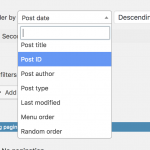Hi Derek
A quick note on creating templates with Views.
You'll understand the Template Hierarchy that determines which PHP template is used by WordPress at a given URL.
Views templates let non-coders modify such templates, but not by making any changes to the PHP templates themselves, but by hooking into the_content(); which those templates use to output the post body and replacing it with... whatever the users includes in their Views Content Templates created in the back-end.
Shortcodes are effectively a way to run PHP within post content (which isn't directly possible in WP). When WP encounters a shortcode it runs the corresponding PHP function which should return a string and replaces the shortcode with that string in the content.
That's how we can add dynamic content (e.g. a custom field value) to the post output.
In terms of your question about a custom product archive.
I'm not sure when you say "I've created a custom template that's needed for this client" whether you mean you've created a custom PHP template, or whether you have created a Views Content Template?
In any case, on an archive page you can specify certain ordering options (see screenshot), but grouping by product category isn't one of them.
You may find it easier given your background to write the required custom query directly in your PHP template, but if you wanted to do something like this in Toolset you would
1. create a View to query product categories
2. create a second, nested, View to display products filtered by the product category of the outer View
3. you'll need to insert this second View in the Loop Output section of the first View
You can then either insert this outer View into a standard page which can be your "shop" page.
Or if you want it to appear at the WC shop URL you would have to create a custom archive (at Toolset > WordPress Archives) for products and add the View in the wpv-items-found section but not within the wpv-loop tags, which should be empty (so that the normal archive contents are not output).
Make sure you are following the directions about using the Toolset WooCommerce Views add-on: https://toolset.com/documentation/user-guides/getting-started-woocommerce-views/