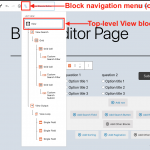Hi,
Cannot find this
Click to select the main View block and in the right sidebar, expand the Content Selection section. and Query Filter section.
https://toolset.com/lesson-placement/lesson-placements-1622969-1655453/
Thanks
If you are having trouble selecting the top-level View block in the Block Editor, you can use the Block Navigation menu at the top of the screen to see an outline of all the blocks in your design. Then you should be able to easily select the top-level main View block from the outline. See the attachment here.
Thanks,
I cant find the content selection, I am sorry for not being specific.
After you select the top-level View block, you should see a panel in the right sidebar called "Content Selection". If you do not see that panel, please take some screenshots showing me what you see and I'll give you some feedback.
Hi Cristian,
I am making progress with your plugin but but but : ) Your docs are difficult to follow and missing crucial info and steps Or its my mistake : )
So If you read the doc here https://toolset.com/lesson-placement/lesson-placements-1622969-1655453/ , the content selection is mentioned but you need to create a content template before to see it ( correct me if I am wrong ) . This step is missing(?) or not? I had to figure it out myself.
Thanks again and sorry for long message.
ps. Your site's speed is awful! are you working on it?
So If you read the doc here https://toolset.com/lesson-placement/lesson-placements-1622969-1655453/ , the content selection is mentioned but you need to create a content template before to see it ( correct me if I am wrong ) . This step is missing(?) or not? I had to figure it out myself.
Any time you create a new View using the View block, you have the ability to set the Content Selection for that View in the Block Editor. It is not necessarily required to create a separate Content Template - you can create a new View directly in the post editor of any post or page. However, if you want to display the same View on several posts, it is probably a good idea to create the View in a Content Template so you can apply that template to several posts or pages.
The lesson you referenced is about adding a View inside one specific post - the My Account page. Since the View is only shown in one location, there is no need for a separate Content Template. You would edit the My Account page in the Block Editor and insert a View block directly in the post content. Then you can edit the Content Selection of that View block directly in the post contents without a separate Content Template.
I hope this helps clarify the procedure for creating a new View and assigning the Content Selection.
Thank you Christian and I am sorry.
Another question that might help me, Views vs Archives ! What is the difference?
Looking at the hierarchy https://developer.wordpress.org/files/2014/10/Screenshot-2019-01-23-00.20.04.png , If I create a view it essentially creates an archive-post-type which overrides archive.php , isnt that correct?
Another question that might help me, Views vs Archives ! What is the difference?
Okay let's discuss that in a separate ticket since it's a different topic. Our policy is to handle one topic per ticket, and I would like to focus on the original topic here - how to create a View that lists posts created by the current logged-in User. If you are able to create that View now, we can close the ticket here.
How can I arrange with you a 1 to 1 meeting? is is possible?
Our policy is to communicate through the forum and chats. Personal consultation is not one of the services we offer, unfortunately. Our policy is available here: https://toolset.com/toolset-support-policy/
My issue is resolved now. Thank you!