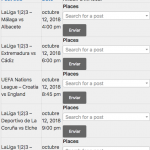This thread is resolved. Here is a description of the problem and solution.
Problem:
1) Two post types: "Places list" and "Event", with one-to-many relationship
2) A relationship form for connecting "Places list" and "Event" posts
3) In a single "Event" post, display a post view: query the "Event" posts, in the loop, display the relationship form of above 2)
1 - The loading time of the "Search for a post" select is quite slow.
2 - The list of places are not filtered by "My places" instead I see all the "places" created by everybody.
3 - I see in the list events that are already linked to "My Place"
Solution:
Since you are display multiple relationship forms in the same page, that might conduct the performance problem in some website with large data or running lots of plugins, see the solution in details here:
Relevant Documentation:
This is the technical support forum for Toolset - a suite of plugins for developing WordPress sites without writing PHP.
Everyone can read this forum, but only Toolset clients can post in it. Toolset support works 6 days per week, 19 hours per day.
| Sun | Mon | Tue | Wed | Thu | Fri | Sat |
|---|---|---|---|---|---|---|
| - | 9:00 – 13:00 | 9:00 – 13:00 | 9:00 – 13:00 | 9:00 – 13:00 | 9:00 – 13:00 | - |
| - | 14:00 – 18:00 | 14:00 – 18:00 | 14:00 – 18:00 | 14:00 – 18:00 | 14:00 – 18:00 | - |
Supporter timezone: Asia/Hong_Kong (GMT+08:00)
This topic contains 4 replies, has 2 voices.
Last updated by 6 years, 3 months ago.
Assisted by: Luo Yang.