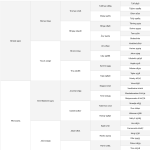There isn't such kind of exact feature within Toolset plugins:
1) I don't think it is a good idea to setup different post type for each stallion, you will get lots of post types in your website.
2) Since one stallion can have lots of children, grandchildren, grand-grandchildren ..., so it is not a good idea to use HTML table columns to display them, you will get a unknow columns/width table.
3) As I understanding, in your case, it needs to setup many-to-many relationships between different "stallion".
As a workaround, you can consider these, see below sandbox website:
Login URL:
hidden link
1) Enable legacy editor:
hidden link
enable option "Show both the legacy and Blocks interface and let me choose which to use for each item I build"
2) Setup two post types:
hidden link
- stallion
- Intermediatory CPTs
3) Add a post field group into post type "stallion", with two custom fields:
hidden link
- select field "sire-and-dam"
- checkbox field "Top level"
4) Two post type relationships:
hidden link
- one-to-many relatinship between "stallion" and "Intermediatory CPTs": stallions parents
- one-to-many relatinship between "stallion" and "Intermediatory CPTs": stallions children
So each "stallion" post can connect with other "stallion" post with many-to-many relationship
5) Setup stallion posts:
hidden link
Create "Intermediatory CPTs" posts, connect with other "stallion" posts in both parents/children relationships, for example:
hidden link
6) Setup two post views:
a) Parent post view:
hidden link
- query "stallion" posts
- filter by : Top level is a number equal to 1
- in view's loop, display the "stallion" post information + the child post view's shortcode
b) Child post view:
hidden link
- query "stallion" posts
- filter by : the post type relationship "stallions parents"
- in view's loop, display the content template shortcode with "item" attribute:
[wpv-post-body view_template="child-stallion" item="@stallion-child.parent"]
so it can display the related children "stallions" post infomation:
<div class="stallion-div-[wpv-post-id]">
[wpv-post-link] - [types field="sire-and-dam"][/types]
[wpv-view name="child-stallions"]
</div>
In above HTML codes, the wrapper HTML div tag uses a specific CSS class name stallion-div-[wpv-post-id], so you can use it to setup custom JS codes and change the DIV background color
7) Create a page, display above "Parent post view" shortcode:
hidden link
It works fine.
For your reference.
More helps:
https://toolset.com/course-lesson/enabling-legacy-version-of-toolset-views/
https://toolset.com/documentation/programmer-reference/views/views-shortcodes/item-attribute/