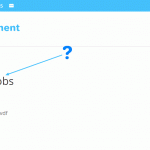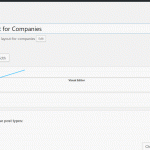When I create a 'custom post type' there is no way to remove the page title from the body of the layout from what I can gather... id love it to go away 🙂
See below "VanJobs" is the Post Title
It seems to work for individual pages when you use the Divi Builder - but i can do this across multiple CPT Layouts? (can I?)
Version 2.0.1 Layouts
DiviVersion: 3.0.51
Hello Stuart,
if you are using Layouts for the content part of your company posts and you are not using the Divi integration plugin, the view of your custom post is controlled by the single.php template in the folder of your DIVI template files.
You can make a copy of single.php, rename it as single-your_cpt_slug.php (in this case “single-company”.php) and remove or comment out the line in the template where the title is generated by this code:
<h1 class="entry-title"><?php the_title(); ?></h1>
Then the title will not show on the frontend of your custom posts, but it will show on archive pages and lists.
If you have further questions on this, just let me know
Thanks and kind regards,
Cristina
Thanks Christina I appreciate your help.
That does resolve the removal of the H1 Title, however the "Layout" plugin doesn't seem to have full control of the content area. There appears to be a lot of space left over where I would expect to be able to fully manipulate using Layouts.
Not being a wordpress developer its a little more complicated to understand how I manipulate the Divi theme files and Layouts with a CPT to effectively manage this section in its entirety.
I would have thought this would be part of the Divi Theme integration?
Thanks for your help.
Hello Stuart,
if removing the h1 worked, it means that your divi styles are in control of that post element.
So the the layout for your single custom post, is generated by your custom single-cpt.php template. You can add new class names for the elements in this template and add the styles to the stylesheet that controls it, which will most probably be your Divi stylesheet or the custom styles section of your Divi theme.
Depending on where this posts with no titles are called, you may want to change the margins or padding that control the container of the post to reduce the space to the surrounding or next elements.
As per your question about the integration plugin, the Divi integration plugin sets the frames for a page, like header and footer as well as it integrates row sizes and main styles of the theme. It also lets users insert elements with the design defined by Divi into a layout as layout cell.
We have some documentation about Div integration that may be useful for you:
https://toolset.com/documentation/user-guides/toolset-divi-integration/
https://toolset.com/documentation/user-guides/toolset-divi-integration/designing-templates-divi-using-toolset/
Kind regards,
Cristina
Hello Kristina
Looks like the way I fixed this up ( i think, so far) - was to copy and rename "single-et_pb_layout.php" which appears to be a divi single post file - rename to single-company.php
(slug of my custom post type) and its removed all the crap i didnt need ..
Cheers
Stu
Hello Stuart,
thanks for sharing, I had not thought of that, but it's the best solution.
Have a nice day,
Cristina
Stuart and Cristina: Thank you Thank you Thank you That was a simple fix to a big problem. Of course the real question is why in the name of Nick Roach do the designers at ET think (a) having the title on by default makes sense and (b) why do they put so much spacing everywhere in their themes? It borders on ridiculous. Glad we able to get rid of that annoying meta-wrapper!