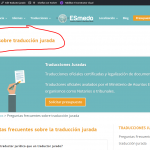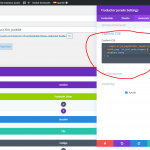Hi,
I have created a post with the Divi Builder for one of the CPT. No content template is attached. See:
hidden link
The problem is I don't know how to make it fullwidth and get rid of the met info (title, date and author...).
I tried with a piece of CSS, but it has no effect (see screenshot).
Can you tell what I am doing wrong and why the css does not work?
Thanks
Minesh Supporter
Languages:
English (English )
Timezone:
Asia/Kolkata (GMT+05:30)
Hello. Thank you for contacting the Toolset support.
Regarding hiding the meta from to of the box - I've added the following CSS code and meta boxes are removed:
#content-area .et_post_meta_wrapper {
display: none !important;
}
Making Divi Layout full width, I suggest you should check the following articles:hidden link
Fullwidth has nothing to do with the Layout settings of Divi, but with specific CTP. The same layout works ok on a normal Divi page. The problem is when creating a custom post type.
Minesh Supporter
Languages:
English (English )
Timezone:
Asia/Kolkata (GMT+05:30)
The thing is that I can see you are not using the Toolset content template to design your singe CPT post.
What if you register a custom post type programmatically:hidden link
And then check with the post type you created check with single posts of that post type and see if you able to see the full width with that post type.
Minesh Supporter
Languages:
English (English )
Timezone:
Asia/Kolkata (GMT+05:30)
I'm able to find a workaround - I've added the following CSS code to Divi Theme options custom CSS box;
.single-traductor-oficial .container {
width: 100%;
max-width: 100%;
}
I can see now its full width.