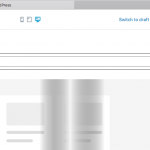This thread is resolved. Here is a description of the problem and solution.
Problem:
The user has created a reusable block from a view block. Then he used it on a different page and he was not able to convert it to a regular block anymore.
Solution:
We convert a Reusable block into a regular block in order to edit it and have the edits only in this place. That can't be performed for the view block. Because the view block uses a view. When we edit a view block, we are actually editing the view. You can reuse the view elsewhere without first converting it to a reusable block. And if you edit it, the edits will be propagated everywhere where the view is used. Because, the updates are performed against the view, not its view block.
I won't recommend making a view reusable. It is already reusable, by design. But, if you need a similar view with slight updates, you will have to create it from scratch.
This is the technical support forum for Toolset - a suite of plugins for developing WordPress sites without writing PHP.
Everyone can read this forum, but only Toolset clients can post in it. Toolset support works 6 days per week, 19 hours per day.
| Sun | Mon | Tue | Wed | Thu | Fri | Sat |
|---|---|---|---|---|---|---|
| 9:00 – 13:00 | 9:00 – 13:00 | 9:00 – 13:00 | 9:00 – 13:00 | - | - | 9:00 – 13:00 |
| 14:00 – 18:00 | 14:00 – 18:00 | 14:00 – 18:00 | 14:00 – 18:00 | - | - | 14:00 – 18:00 |
Supporter timezone: Africa/Casablanca (GMT+01:00)
This topic contains 3 replies, has 2 voices.
Last updated by 4 years, 12 months ago.
Assisted by: Jamal.