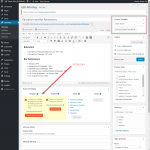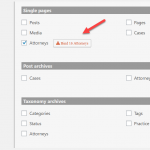When I view this page the yellow warnings make me think something isn't setup right, but the page displays correctly using the content template specified. Would it be preferable to click the orange button to create a template and then add shortcode for the existing content template and use that new content template instead of the doing as it is now?
Here is the content of the existing content template (single-lawyer):
<h1 class="entry-title">[wpv-if evaluate="'[wpv-post-id id="$parent"]' != '[wpv-post-id]'"][wpv-post-title id="$parent"] - [/wpv-if][wpv-post-title]</h1>
[wpv-post-body view_template="None"]
[wpv-if evaluate="'[wpv-post-id id="$parent"]' = '[wpv-post-id]'"]
[wpv-view name="Practice Areas"]
[/wpv-if]
I tried creating a new template called Template for Attorneys and pasted in the code from the Single Lawyer template. That made the yellow warning go away, but nothing changed on the front end until I selected the new template in upper right, and then the display changed to be same as with the Single Lawyer template. However when I changed the template setting back to Single Lawyer, the yellow warning returned, but front end is the same since the two templates are the same.
I don't understand the Front End Display Template box. If I change the content template in upper right corner, it doesn't change the Front End Display box. Apparently you can click the orange button to create a template, but you still have to select that template in upper right.
Is there any advantage to using the new template I created by clicking the orange button (Template for Attorneys) instead of the original content template (Single Lawyer)?
Hello,
For the question:
Is there any advantage to using the new template I created by clicking the orange button (Template for Attorneys) instead of the original content template (Single Lawyer)?
There isn't any advantage, you just need to edit the content template, in section "Usage"-> "Single pages"-> enable post type "Attorneys".
And the yellow warnings is for the missing theme file "single-attorney.php", if you do not need it, you can ignore this message.
I just noticed this warning flag saying: Bind 16 Attorneys
What is that?
That means there are 16 "Attorneys" in your website which are not using that content template.
See our document:
https://toolset.com/documentation/user-guides/editing-view-templates/setting-view-templates-for-single-pages/
For your reference.