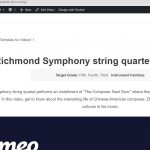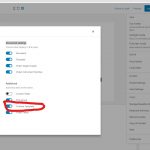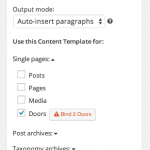I created a custom template and selected the custom post Videos as Usage, but it does not automatically bind to those and there's no option to bind.
hidden link
Tim
Hello,
The problem you mentioned above is abnormal, please check these:
1) Make sure you are using the latest version of Toolset plugins, you can download them here:
https://toolset.com/account/downloads/
2) In case it is a compatibility problem, deactivate all other plugins, and switch to WordPress default theme 2021, and test again
3) If the problem still persists, please provide database dump file(ZIP file) of your website, you can put the package files in your own google drive disk, share the link only, also point out the problem page URL and content template URL, I need to test and debug it in my localhost, thanks
https://toolset.com/faq/provide-supporters-copy-site/
I have tried the your duplicator package in my localhost, by these steps:
1) Deactivate all other plugins, including those "Must use" plugins,
2) Test the single video post in frontend, I can see it works fine, see my sreenshot single-video.JPG
Please try as I mentioned above:
1) deactivate all other plugins, and switch to WordPress default theme 2021
2) If the problem is fixed, activate other plugin one by one, try to locate the problem plugin
That post you checked was the one I manually connected to the content template. Did all the videos get connected?
I have tried it again in my localhost.
1) Find and edit some other single video posts,
2) In section "Content template", choose option "Templates for videos", test it in frontend, it works fine.
If you don't see section "Content template", you can enable it by these:
When you edit a single video post, click "Options"-> Preferences-> Panels, see my screenshot options2.JPG
More help:
hidden link
But that's not the issue. The issue is that it's not binding to all the videos automatically, and it's not offering the option to bind to all the videos from within the Content Template.
The problem is those video posts are using option "Content template": none
You need to edit them one by one, and choose option: Template Dynamically Assigned by Toolset
It works fine with your duplicator package in my localhost
I'm confused. Of course I can edit each post one by one and apply that template. But there used to be the option to "bind" all posts of a certain type to a content template from within the content template. Like the screenshot attached.
That feature works only for content template created with Blocks editor, for example you can edit the content template "Templates for videos", switch to Blocks editor, you should be able to see the option you mentioned in screenshot
I'm not using Blocks Editor. So to be clear, this used to be a feature from within the Content Template without Blocks editor, that is a fact as I used to use it. So are you saying this feature has been removed? This doesn't really make sense.
Yes, this feature has been moved to blocks editor, in your case, you can try these:
1) Edit the content template, switch to Blocks editor, bind it to all single "Video" posts
2) Switch back to classic editor
Switching to blocks and binding the template to Videos worked. And when I switched back the classic editor, it kept the changes. I guess this is a solution, but not ideal, right? Or am I to conclude that more and more features will be disappearing like this until the Blocks Editor is the only option? And just removing features like, without any warning or notice, seems... unprofessional.
No, Blocks Editor isn't the only option, Toolset blocks plugin support legacy editor too, see our document:
https://toolset.com/course-lesson/enabling-legacy-version-of-toolset-views/
And all the new video post will be saved as "Template Dynamically Assigned by Toolset" option, unless you change that option manually.