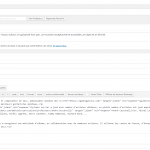Hi Lily
I will look into this problem as soon as possible.
I have a few questions I wanted to ask, which can help me to narrow down the problem because until now, it is not replicable on an fresh install, but only on the Duplicate of the site, you linked us with.
This doesn't mean it's no bug, I just need to find the precise steps to replicate it.
To do so it often helps to know when an issue started.
Like, do you recall what particular steps you performed before it happened?
I assume you did something along these steps:
- Installed WPML and Toolset (maybe longer time ago)
- Created content and the languages
==> Here it becomes interesting for me, what you did next (precisely)
For example, did you first create everything in the default language of your site?
Did you at some point in the website's life, change the default language of this site?
At which point did you choose to translate the Content Templates? (As this is a setting which natively is applying one template for all lanaguages it needs to be set manually. It can help to know when you did this, and what you did after/before that)
I am not asking you to remember all the steps you ever did, a rough overview of the main steps is already very helpful.
From what I gather, this A) never worked for the Spanish language, and B) you have added the Spanish language content and templates at a second moment, after creating the default language content in French.
==> Here i suspect that the settings for what Content Template to use for the posts, or even the WPML Language settings may have changed during this process (it is sometimes the cause for similar issues)
Sometimes issues caused by such changes during the development process of the site and it's content can be fixed in WPML, which offers some tools to reassign certain content, taxonomies and other things.
I will have a look at that myself in short on your Duplicate you have sent, I just wanted to give a heads up about the feature, so you know it exists.
https://wpml.org/documentation/support/debugging-wpml/
I will await your (eventual) new details here and meanwhile start to work on the duplicate I have received (where I already saw the issue, and wrongly believed it was all just due to the missing translation, of which Luo informed me did not solve the issue)
Thanks for your cooperation and patience!