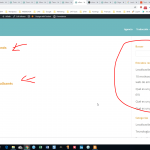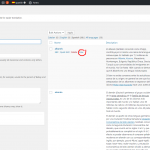Hi Daniel
The page in your front-end screenshot with the url site.com/idioma/albanes/ is the idioma taxonomy archive for the term albanes, meaning that WordPress generates a list of posts which have the albanes term assigned.
Your theme will handle displaying this list much like it would the list of blog posts, using an archive.php template.
You can create a custom design for this archive at Toolset > WordPress Archives and creating a new archive for the idioma taxonomy.
The custom design will simply replace the content area of the page (where the theme itself would display the list of posts).
At the end of the settings page for the custom archive you will see a Theme Options section. Under "Disable Elements" you can disable the sidebar, but it doesn't really work. The sidebar doesn't get added, but the space where the sidebar would appear remains. We have an internal ticket to remove this setting, because Divi itself doesn't seem to have an option to display archives full width.
It would only be possible to display a full-width archive if you created a child theme and made a copy of the archive.php file and name it taxonomy-idioma.php and directly edit the PHP so that there was no sidebar added and that the main content occupied the full width.
Now, regarding customising the archive itself, you'll see it is much like creating a View, and you would use Divi to design the template for each iteration of the loop.
If you want to display additional information, such as the taxonomy description, at the top of the page before the list of matching posts, you would have to insert that content in the Loop Editor of the custom archive, immediately after the opening wpv-layout-start shortcode (so that it will appear only once, and will appear even if there are no matching posts).
Now the Views shortcodes used for displaying taxonomy term info (e.g. wpv-taxonomy-description) don't work in this context, they only work in the output section of a View to display taxonomy terms. We have an internal ticket to expand the scope where they work, but in the meantime you can try using this custom shortcode (you'll need to add the code to your site, which you can do at Toolset > Settings > Custom Code):
/**
* Register shortcode to output current taxonomy
* for use on taxonomy archive page outside or inside loop
* att['output'] string taxonomy | name (default) | slug | term_id | description | count | field (requres att['field'])
* att['field'] string key
*/
add_shortcode('taxonomy', function ($atts = [], $content = null) {
// provide defaults
$atts = shortcode_atts(
array(
'output' => 'name',
'field' => '',
),
$atts
);
extract($atts);
$return = '';
global $wp_query;
$obj = $wp_query->get_queried_object();
if ($output != 'field') {
$return = $obj->$output;
} else {
if (isset($field)) {
$return = get_term_meta($obj->term_id, $field, true);
}
}
return $return;
});
And here are examples of how you can use it (in the context described above):
[taxonomy output='taxonomy'] -- outputs the taxonomy slug
[taxonomy] -- outputs the term name (default)
[taxonomy output='count'] -- outputs the count of results
[taxonomy output='description'] - outputs the term description
[taxonomy output='field' field='wpcf-colour'] -- outputs a 'colour' taxonomy custom field