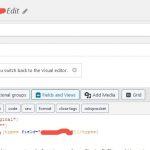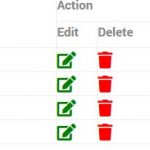Tell us what you are trying to do? CRED form edit is returning a Blog Post Content Template. This sounds like a simple solution, but I cannot figure out how to create and assign a CRED edit form page that is my own clean design and not the presented theme's Blog Post template using Toolset. Hope this makes sense. What am I forgetting to do not default to Blog Post template?
Front end link code used in CRED form edit: [cred_link_form form="XXXX" form_name="SAMPLE FORM Edit" text="<i class='fas fa-edit fa-lg' style='color:green'>" message="This will take you to edit page. Go now?" target="_self"]
Is there any documentation that you are following? Not sure
Is there a similar example that we can see? NO
What is the link to your site?
Hello,
I suggest you try to follow our document to setup a content template for display the Edit post form, then display the edit form link with shortcode [toolset-edit-post-link], see our document:
https://toolset.com/course-lesson/front-end-forms-for-editing-content/
Front-end Forms for Editing Content
Thank you. I have done all of that. Form and Form Edit are 3 years old and functioning fine. From theme to theme, the problem is that the Edit form is returned inside of a Blog Post template rather than like the output of a Page. Should I create an actual page for the Edit Form and drop the shortcode into the content area to have that returned instead?
--------------------------------
I am linking to the Edit form from a looped table using this <b>[cred_link_form form="XXXX" form_name="SAMPLE FORM Edit" text="<i class='fas fa-edit fa-lg' style='color:green'>" message="This will take you to edit page. Go now?" target="_self"]</b>, which calls the Edit form that is not intended to parse inside of a Blog Post template.
I feel as though I'm not formatting the form editor template in Edit Post Form correctly, which is why it might be returning the results into a Blog Post template.
<b>See images:</b>
"edit-post-form.jpg" - shows the Edit Post Form editor content format (might be solved here)
"edit-form-blog-template.jpg" and "edit form fields.jpg" - shows Edit Form output in Blog Post template
"edit table.jpg" - shows the front end page from where the looped table houses the post ID edit link supplied above that returns the editable form that ends up in a Blog Post template.
Please elaborate the question with more details:
the problem is that the Edit form is returned inside of a Blog Post template rather than like the output of a Page.
If you are following our document to setup the content template and edit form link with shortcode [toolset-edit-post-link], the edit post form should display in single post, and replace the default post content.
Are you going to display the edit form in another page instead of single post?
I'll redo it, but the shortcode link to edit post format I use above was given to me in a support team response from 3 years ago.
The shortcode [cred_link_form] had already retired, replaced by shortcode [toolset-edit-post-link], see our document:
https://toolset.com/documentation/programmer-reference/forms/cred-shortcodes/
There isn't [cred_link_form] shortcode any more.
Please let me know if you need assistance to setup the shortcode [toolset-edit-post-link], thanks