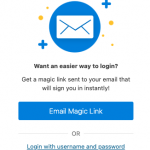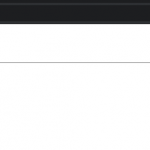I am trying to:
The view on the page has multiple content types all sharing a common field "main photo". Before the last update it worked perfectly but now it only shows the image from the first result and copies that image to all the other results. The image is used as a background to a container. It's the only page that messed up after the last update, and I can't seem to get it to work correctly.
Link to a page where the issue can be seen:
hidden link
I expected to see:
Different image for each entry
Instead, I got:
Same image for each entry
Hello, I'm having some trouble logging in using the credentials you provided. I see a login page, and I click the link to log in with username and password. I enter the credentials you provided and submit the form, then I see an error 405 "not allowed" from nginx. Am I missing something?
It should be working now try hidden link
Hi, unfortunately I'm still not able to log in. This page loads, but does not contain a login form:
hidden link
These pages never load:
hidden link
hidden link
Can you check again?
Would you please be able to check the hidden link again. It hopefully will be working now.
Thanks, I was able to log in and see the problem as you described. We just released a round of plugin updates today, and I would like to see if updating to the latest version will solve this problem. Is it okay for me to update the Toolset plugins on your site?
I'm seeing a critical error on the website now, unfortunately. May I log in with FTP to temporarily disable Toolset plugins and get the site back online? There must have been a problem during the automatic update process.
Okay that indicates a problem with the WP All Import Pro Types Addon plugin. I tried to rename that plugin directory using FTP, but it seems the FTP account is denied permissions for deleting and renaming files:
Command: mv "wpai-toolset-types-addon" "wpai-toolset-types-addon-bak"
Error: mv /path/to/site/wp-content/plugins/wpai-toolset-types-addon /path/to/site/wp-content/plugins/wpai-toolset-types-addon-bak: permission denied
Do you have access to your server through a hosting control panel? Perhaps you could rename the plugin directory using their file manager system? You can find the plugin at /wp-content/plugins/wpai-toolset-types-addon. I would rename it temporarily like wpai-toolset-types-addon-bak. That will temporarily deactivate the plugin so we can get into wp-admin without the Fatal Error.
OK, the plugin has been renamed, and the site looks like it is back up now.
Okay thank you, I have updated the Toolset plugins successfully and the update seems to have resolved the issue you initially reported. The background images in this View are now dynamic per post: hidden link
Would you like to confirm?
My issue is resolved now. Thank you!