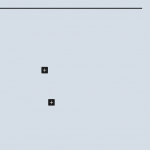The Container block miss the Vertical Alignment parameter.
Installed the last Block version 1.3.4 and cleared cache but didn't help.
Any other idea?
Are you trying to vertically align the content inside a Container block? If so, you can find the vertical alignment settings for the Container block in the block configurations sidebar under "Inner Content" - see the screenshot. Are you saying this setting is not working as expected? Or have I misunderstood what you want to accomplish?
Yes, but that's exactly what is missing
hidden link
Okay I see, thank you for the screenshot. It could be a CSS or JavaScript error caused by conflict with another plugin, the site theme, or custom code, or something else I can't predict. Can you try the standard troubleshooting steps first?
- We released new versions of several Toolset plugins late last week, including Types 3.4.5, Blocks 1.3.5, Forms 2.6.5, and Access 2.8.10. If you have not yet been prompted to update, please go to Plugins > Add New, click the "Commercial" tab, then scroll down to the Toolset installer area. Click "Check for Updates". At that point you should be prompted to update all outdated plugins. Please update to the latest versions of all Toolset plugins.
- Test the missing vertical aligment icons in a different browser, like Chrome or Firefox. Is the problem limited to one specific browser, or is the problem occurring in all browsers?
- Temporarily activate a default theme like Twenty Twenty-One, deactivate all custom code snippets in Toolset > Settings > Custom Code, and deactivate all plugins except Types and Blocks.
- Test the vertical alignment icons again.
- If the problem is resolved, reactivate your theme, other plugins, and custom code snippets, one by one, until the problem returns. Try to isolate one component that is conflicting with Types/Blocks.
- If the problem is not resolved, open the browser's JavaScript console and reload the block editor page in wp-admin. Copy any errors you see in the console and paste them in your next reply.
- Go to wp-admin > Toolset > Settings > General tab and tell me your configuratons for Font Awesome loading.
Updating plugins, deactivate and re-activate them did the trick.
Thanks.