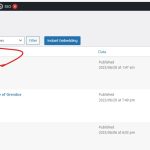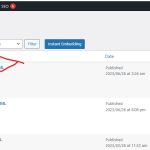Hi Wagar,
Thank you for getting back to me.
1. I'll test the conditions for the delays to see if it is relative to a particular login or browser. Today, it's very evident when working with the Archive for Canine Listings. I'm using the pgrace admin login with Chrome on a Windows 11 laptop with 64 GB of memory and have also trialed it in Firefox.
2. I'm a bit puzzled by your response because those custom posts are right at the top of the related CPTs for Dams and Sires. I'll upload and circle them to make it clear. They should be seen on the drop-down list on the Canine Listing form.
3. Here are details about the CDN and Caching tools on the server. I think Toolset wouldn't recommend the disuse of CDN, so I'm wondering if you can suggest a practical workaround. For instance, should I have all posts appear on one page? Or any other suggestion that might easily resolve this.
NGINX DIRECT DELIVERY
With NGINX Direct Delivery, we will serve most of the static resources of your website (images, JS, CSS, and others) directly through NGINX to achieve the fastest possible loading time. It works for all kinds of applications without additional customization.
We highly recommend having NGINX Direct Delivery enabled at all times for the best results. However, if you need to use custom caching .htaccess rules for your static content you may need to switch it off.
DYNAMIC CACHE
The Dynamic Cache is a full-page caching mechanism for non-static resources. It prevents unnecessary database queries, processing of each page visit, and more. It highly improves your loading speed and the TTFB (time to the first byte) of your pages. For WordPress sites, the best dynamic cache results are achieved if you also install our SG Optimizer plugin.
For step-by-step instructions and more information, visit the SuperCacher tutorial. More detailed information about the Dynamic Cache can be found in this article.
MEMCACHED
Memcached is an object caching mechanism designed to improve the connection between your application and its database. It greatly improves the loading speed of dynamic content that can’t be served by Dynamic Caching (checkout pages, dashboards and backends, etc.). To use Memcached, you need to switch it on below and then configure your application.
Information for connecting to Memcached:
Memcached IP address: 127.0.0.1
Memcached Port: 11211
These can be turned off or put into Development Mode to temporarily suspends CDN’s caching features for all site visitors. Development mode is useful if you are making changes to cacheable content (like images, css, or JavaScript) and want to see those changes immediately.
Thank you very much,
- Paige