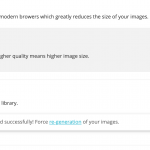Hey guys,
I found a cosmetic bug between Toolset and Siteground cache plugin.
When Toolset is active it causes some CSS to not load properly. You'll notice is just breaks the icons.
I've attached screenshots. Just wanted to let you know as I'm sure you have lots of customers who host their websites on Siteground.
Hi,
Thank you for sharing your observation.
Can you please share temporary admin login details along with the specific link to the page where this can be seen?
This will help in reproducing this on a test website and have it reviewed, accordingly.
Note: Your next reply will be private and please make a complete backup copy, before sharing the access details.
regards,
Waqar
Just following up on this.
Thank you for sharing the access details.
I was able to log in, but it seems this user is not set with an "administrator' role.
When I try to open the link, I see "Sorry, you are not allowed to access this page." message.
I also tried to test the "SG Optimizer" plugin on my test website, but, it turns out it can only be activated on the SiteGround Servers.
Can you please change the user role to "administrator' for this support user account?
Sorry, my mistake. I updated your role to administrator.
Thank you for updating the user role.
During troubleshooting, I was able to narrow this down to a CSS file from Toolset ( onthegosystems-icons.css )
Appreciate you brought this forward and I've passed these details to the concerned team for further review.
For now, a workaround can be to override those styles, using some custom code:
add_action('admin_head', 'my_custom_CSS');
function my_custom_CSS() {
echo '
.toplevel_page_sg-cachepress [data-icon]:before {
display: none;
}
';
}
The above code snippet can be included through either Toolset's custom code feature ( ref: https://toolset.com/documentation/adding-custom-code/using-toolset-to-add-custom-code/ ) or through the active theme's "functions.php" file.
My issue is resolved now. Thank you!