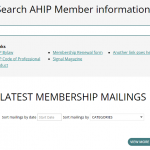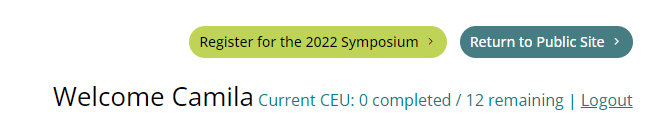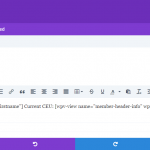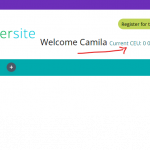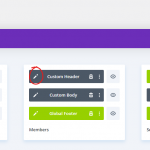Hello,
We're running into an issue between FacetWP and Toolset.
We have a Toolset view that shows a user's number of completed course hours (a custom post type, see facet-toolset-01.png).
On another page we have two FacetWP facets, one is a search, the other some filters for posts with the corresponding listing (see facet-toolset-02.png).
The toolset view is set to filter results to the current logged in user, by taxonomy, and by post title. After adding these filters the facets stopped working and are not showing any content.
Cross-posting this to both plugins support, we are looking for any way to resolve this issue.
Thank you.
Alternatively, if there is no solution is there a way we could replace the facetwp functionality with Toolset?
We need to:
a) have a search that redirects to a search results page, that only shows posts within certain categories (just for "members")
b) show latest 3 posts in the "membership mailings" category, with a "sort by date" (asc/desc), and a category select (with "membership mailings" and any subcategories under it)
Hello,
I assume we talking same website as your another thread:
https://toolset.com/forums/topic/map-issue-2/
Since I have that website duplicator package in my localhost, please point out the problem page URLs, I need to test and debug it in a live website, thanks
Yes, page is hidden link (same site we just had to move our development site)
You have to be logged in to view this page.
Thank you.
Thanks for the details, I can see the problem with your duplicator package, it seems to be a compatibility issue, where and how do you put view shortcode [wpv-view name=”member-header-info”] into page header?
It's currently added via the Divi Theme Builder, on the dashboard:
- Go to Divi > Theme Builder
- Click the edit icon for the Member's custom header (see header-info-01)
- Hover over the header info section (see header-info-02), click the gear icon that appears to open the edit screen, you'll see the shortcode there (see header-info-03)
There are known conflict issues with FacetWP plugin, see similar erratum:
https://toolset.com/errata/compatibility-issue-between-facetwp-and-access-plugins/
you might consider to use Toolset post view to replace FacetWP search form.
1) You can create a post view, with custom search form, display the search form and search result in different pages:
https://toolset.com/course-lesson/creating-a-custom-search/#display-the-search-box-and-search-results-on-different-pages
2) In above post view, you can display only one 3 items, and resort the order in frontend, also you can add more taxonomy/fields filters into the query