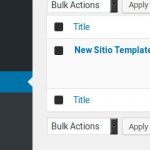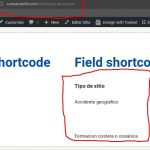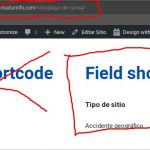A) Well, maybe is best solution to forward topic, as it looks that you don’t follow me (see below) and you also have the right about time zone (but Toolset set you, not me). So, please andswer tonight and forward it (maybe Nigel?).
B) We can separate it all, but that is essentially the same issue in two topics (both active). One is about Elementor and Gallery (as there is the mess, as it works on localhost and not on live site). Second is ‘Conditional Grouping’ in View (two separate issues, I agree, but the same think as it is within the Field Group ‘Conditionals’).
VISUAL SUPPORT
I attached now images. There is visible that what I wrote in private message (Tipo de sitio).
1) Image 001 shows Dashboard with assigned single.php (‘Sitios Single’)
2) Image 002 shows that I in Custom Template of ‘Sitio Single’ inserted Elementor Template shortcode.
3) I already wrote that Elementor Template contain ‘mixed’ code content (open Elementor Template and see yourself – also):
- codes of the ‘modular’ Views’ (Maps, Gallery, … - see yourself available and used Views) – in further screenshots assigned as ‘Views shortcode’
- codes of DIRECTLY FIELDS in further screenshots assigned as ‘Field shortcode’
4) Image 003 shows Elementor Template View (see addressbar) and you can see that it render well Views shortcode and not render Fields shortcode (missing ‘Accidente geográfico’ - despite that it is in Template inserted).
5) Image 004 and 005 shows SITE POST VIEW (see addressbar – created site is ‘Playa de Canoa) and two sections where appear that if I use in Elementor Template directly field shorctodes, Elementor can be used to be created Custom Template (I didn’t tested all fields – obviously, to not waste the time). You can see that in direct shortcode Map also render custom PIN. On 004 you can see ‘No items found’ for View shortcode (not render it).
However, there is the problem with Gallery what in my localhost appear well and in cloned/migrated/restored copy online (you have access) – not appear well.
That's why I in other topic asked – is it some hidden problems there?
TOPIC
- You can see in image 003 and 004 Tipo de sitio (there is same Field Group) and Field ‘Accidente geográfico’ (last choice of field slug ‘espacio-geografico’).
- If Accidente geográfico is not selected, TITLE Tipo de sitio should not to appear. That’s the topic. We don’t need 20 (whatever number of fields), as one is enough. However, Field Group contain 19 fields and if you want, be free to add (but, no reasons for it, as this is for demonstration).
- So, you have
<h1>Title</h1>
[types field='field1'][/types]
as (today added and on Playa de Canoa page appear also - 'Formacion costera o oceánica' - under Field shorcode column - see image 006)
<h2><span style="color: #222222; font-size: 17px; font-weight: bold; line-height: 32px;">Tipo de sitio</span></h2>
[types field='espacio-geografico'][/types]<br>
[types field='espacio-urbano'][/types]<br>
[types field='espacio-rural'][/types]<br>
[types field='espacio-natural'][/types]<br>
[types field='accidente-geografico'][/types]<br>
- Your question - "Where such fields added? "
Answer - in Elementor Template [elementor-template id="391"] as 'New Sitio Template' (see image 007)