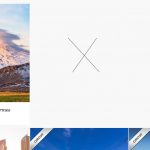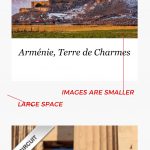Hello Minesh
Can you help me to add the code, I dont' know what happened, i don't found the code you added to my website !
Hello
.projects_holder article .portfolio_description {
padding: 16px 12px 18px !important;
margin: 0 2px 0 0;
margin-bottom: 0px;
background-color: #fff;
text-align: center;
min-height: 90px !important;
margin-bottom: 12px !important;
}
Thank you
Hellohidden link
Thank you
Minesh Supporter
Languages:
English (English )
Timezone:
Asia/Kolkata (GMT+05:30)
Well - what condition not working for you?
Could you please share problem URL and access.
Minesh Supporter
Languages:
English (English )
Timezone:
Asia/Kolkata (GMT+05:30)
Ok - I've corrected the view output.
Hello
Minesh Supporter
Languages:
English (English )
Timezone:
Asia/Kolkata (GMT+05:30)
Remove the div (start and end) from your view output section:
<div class="row no-gutter">
......
</div>
Hello
hidden link hidden link
But not working, what I'm doin wrong ?
Thank you
Minesh Supporter
Languages:
English (English )
Timezone:
Asia/Kolkata (GMT+05:30)
I've added following CSS code to your view's loop output editor's CSS box:
.projects_holder .col-sm-4 {
min-height: 450px;
}
With Bootstrap the columns needs to have the same height otherwise it will create this empty space.
Hello
hidden link
The last item is not displayed :hidden link
Thank you
Minesh Supporter
Languages:
English (English )
Timezone:
Asia/Kolkata (GMT+05:30)
Well - I see it's using infinite scrolling and I see each time I scroll and pagination displays correct results.
More important thing is all issue which you reported is CSS customization issues that you need to take control on as CSS is not added by Toolset. You must know how to customize your loop output using CSS.
Hellohidden link
How can I reduce this margin ?
When you see in mobile view the images are very small comaparing to the original ones
Thank you
Minesh Supporter
Languages:
English (English )
Timezone:
Asia/Kolkata (GMT+05:30)
Again I've adjusted the CSS as given under:
.projects_holder .col-sm-4 {
min-height: 450px;
padding-left:1px !important;
padding-right:1px !important;
}
Hello
<div class="row no-gutter">
......
</div>
There are many problems
Examples on :hidden link hidden link
The code below not working
.projects_holder .col-sm-4 {
padding-left:1px !important;
padding-right:1px !important;
}
Also on mobile, the layout is not correct !
Thank you
Hello,
Minesh isn't available currently, you will get the answers soon when he is back.