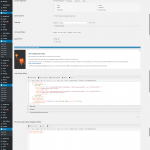Basically I'm trying to have 2 different displays of the same CPT using the same content template based on what category it belongs to.
This is not really related to your initial Query, you wanted to show a View A and B, conditionally, and this is to do in ONE Content Template only.
Now, if you want to display a Post with a Content Template depending on it's Taxonomy, you would need Custom Code.
Ways to assign the Content Template to the Post depending on the Taxonomy are:
1. Update the meta field _views_template with the ID of the Content Template.
This is done in PHP
2. Call the content template with the URL parameter ?content_template=40 (where 40 is the ID of your Content Template)
This URL parameter can be added to the Post URL, so it would always call the Content Template you pass in it.
Now, in a View, you can use the Conditional HTML, but if your Post IS in a specific Term, it will always be in that term, even if there is one other term assigned.
If you want to call ONLY posts in ONE specific Term you need a add the condition that checks if the Term is assigned:
[wpv-conditional if="( has_term('Term TITLE', 'taxonomy-slug', null) eq '1' )" ]
[/wpv-conditional]
If you want to make sure that the post is NOT in any other taxonomy, you need to check for each term, there is no other way to do this.
has_term checks if this one specific Term is assigned, but not if any other is or is not assigned.
So, given your setup, this is not possible
The best would be, to switch to a Custom Field that as example holds values like "Show in A" and "Show in B".
Then you can use that on the conditional