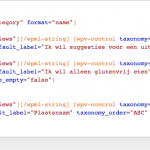Hello!
I have created a view with 3 filters (all taxonomies) to choice from.
Customers have to click on the first OR second filter and always the last filter.
At this moment they can set the first, second and last filter at the same time.
How can I set this?
Thanks
How do you want the user to decide where to click?
You need to check something, so to conditionally output content
As example a User Login, or any other thing you want.
More informations are avalyaibe here:
https://toolset.com/documentation/user-guides/conditional-html-output-in-views/
Can you elaborate on the goal?
Thank you
Hello Beda,
Thanks for your quick reply.
I am aware of the conditional output in views, but I do not know how to use it in my situation.
I need conditional input...
Can you tell me a more about what to do?
Thanks!
Yes, if you tell me what you want to evaluate, I can tell you how to do it.
I will give you a generic overview, which is also elaborated on the Documentation.
As a suggestion, to avoid waiting Times, you can always consult them:
https://toolset.com/documentation/user-guides/conditional-html-output-in-views/
What you do is highlight the part of content or code you want to show only conditionally.
Then, you click on the Button "Conditional Display"
After, in the Pop Up GUI; you choose what Data you want to evaluate, and by which condition the evaluation should return True or False.
Then you hit "insert" and the conditional is set up.
You might then need to add additionally details to your evaluated Data.
A great Thread explaining this, you can read here:
https://toolset.com/forums/topic/filter-query-where-post-author-is-not-current-logged-in-user/#post-386860
Let me know where you struggle?
Hello!
Thanks for the information.
I get the idea of conditional output.
I think this isn't the solution which I am looking for.
Is it possible that if you choice an option from the first filter that you still can see the second filter, but that you can not make a choice of the second one. And they same, if you choice an option from the second filter, the first is still there, but you can not click it, let's say deactivate. My goal is that users only click on the first or second and then the third. At this moment they can click on the first and the second, and this is not okay for the results. They results should be based on one of the taxonomies.
Thanks in advance!
It's partially possible.
You can set your filters to either hide or disable all choices that are not available according the first choice.
Let's say, you have a View listing Posts and 2 Taxonomies applied to those posts.
You have a parametric Search for those 2 taxonomies.
Some posts have Both Taxonomies assigned, others just one.
Now you select Item (Term) one from your first Search, and if correctly set, the second search will now only show or be "choosable" if there are actually some posts that have FIRST AND SECOND terms applied to.
You can read more here:
https://toolset.com/documentation/user-guides/front-page-filters/#advanced-settings
Thank you