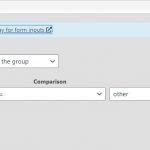Tell us what you are trying to do?
I have a group of muli checkboxes and one option is "Other". When a user selects other (in both admin and the post form) I need to conditionally display a single text box to specify what "other" is.
Is there any documentation that you are following?
Can't find anything helpful and the page about conditional groups for fields is gone: https://toolset.com/documentation/user-guides/conditional-display-for-form-inputs
Is there a similar example that we can see?
All modern forms allow for this.
What is the link to your site?
hidden link
Hello,
In WP admin side, the "Data-dependent display filters" does not support custom checkboxes field, when you setup the Data-dependent display filters, there isn't custom checkboxes field options available.
But it is possible within Toolset Forms "Conditional Group", for example: Your-Custom-Checkboxes field = other, see screenshot
Checkboxes-Conditional-Group.JPG
I have tried it in my localhost, it works fine.
This solution does not work for me. I remember doing this in the past and I had to use a label or something as the value. At any rate, since there is no detailed or clear documentation for this I'm at a loss on how to get this working.
In WP admin side, the "Data-dependent display filters" does not support custom checkboxes field
This is mentioned in our document:
https://toolset.com/course-lesson/custom-fields-conditional-display/
section "Simple conditional fields logic":
Please note that there are few types of post fields you cannot use as conditions for showing other fields. These fields include the ... Multiple Checkboxes field ...
For the Toolset Forms in front-end, I have tried it in my localhost, it works fine, please check these:
1) You are following our document to setup the condition settings:
https://toolset.com/course-lesson/conditional-display-for-form-inputs/
2) Make sure you are using the latest version of Toolset plugins, you can download them here:
https://toolset.com/account/downloads/
3) In case it is a compatibility problem, please deactivate all other plugins, and switch to wordpress default theme 2020, deactivate all custom PHP/JS code snippets, and test again
What value do you put into the conditional field?
No matter what value I put in the conditional box it won't display on the CRED form.
How do I get a multi checkbox to open a conditional block in a CRED form?
I found out that the issue was the built-in toolset form builder does not properly put the fields into the conditional wrapper. So I had to use the advanced view and manually place the fields into the conditional shortcode.