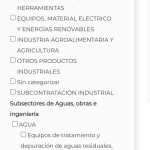Yes, i tried with javascript code but it doesnt work.
This is the code:
( function agua( $ ) {
$( document ).ready( function(){
$('.aguas').hide();
$('.wpv-category').change( function(){
var current = $(this).val();
if ( $('#post_category-' + current ).is(':checked')){
$('.aguas').show();
}else {
$('.aguas').hide();
}
});
});
})( jQuery );
( function automocion( $ ) {
$( document ).ready( function(){
$('.automocion').hide();
$('.wpv-category').change( function(){
var current = $(this).val();
if ( $('#post_category-' + current ).is(':checked')){
$('.automocion').show();
}else {
$('.automocion').hide();
}
});
});
})( jQuery );
( function construccion( $ ) {
$( document ).ready( function(){
$('.construccion').hide();
$('.wpv-category').change( function(){
if ( this.checked && $(this).val() == 'construccion' ){
$('.construccion').show();
}else {
$('.construccion').hide();
}
});
});
})( jQuery );
( function equipo( $ ) {
$( document ).ready( function(){
$('.equip').hide();
$('.wpv-category').change( function(){
if ( this.checked && $(this).val() == 'equipamiento-maquinaria-y-herramientas' ){
$('.equip').show();
}else {
$('.equip').hide();
}
});
});
})( jQuery );
( function equipoElectrico( $ ) {
$( document ).ready( function(){
$('.wpv-equipos-electrico-renovables').hide();
$('.wpv-category').change( function(){
if ( this.checked && $(this).val() == 'equipos-material-electrico-y-energias-renovables' ){
$('.wpv-equipos-electrico-renovables').show();
}else {
$('.wpv-equipos-electrico-renovables').hide();
}
});
});
})( jQuery );
( function agro( $ ) {
$( document ).ready( function(){
$('.agro').hide();
$('.wpv-category').change( function(){
if ( this.checked && $(this).val() == 'industria-agroalimentaria-y-agricultura' ){
$('.agro').show();
}else {
$('.agro').hide();
}
});
});
})( jQuery );
( function otrosProductos( $ ) {
$( document ).ready( function(){
$('.otrosproductos').hide();
$('.wpv-category').change( function(){
if ( this.checked && $(this).val() == 'otros-productos-industriales' ){
$('.otrosproductos').show();
}else {
$('.otrosproductos').hide();
}
});
});
})( jQuery );
( function subcontratacion( $ ) {
$( document ).ready( function(){
$('.subcontratacion').hide();
$('.wpv-category').change( function(){
if ( this.checked && $(this).val() == 'subcontratacion-industrial' ){
$('.subcontratacion').show();
}else {
$('.subcontratacion').hide();
}
});
});
})( jQuery );
It works partially because i dont know how set unchecked checkboxes.
When i uncheck checkbox, it will not display correctly
Can you help me?