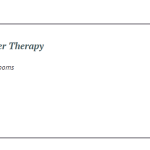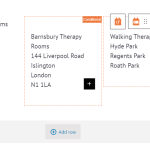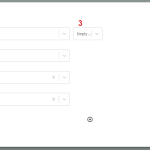This thread is resolved. Here is a description of the problem and solution.
Problem:
The customer faced an issue where a conditional block in Toolset was not displaying the expected information on the live site, even though it appeared to work correctly in the admin view. The block was designed to show information from a custom field if the field was populated and to hide it if the field was empty. This issue occurred specifically on the "profile pages" of therapists under the "Where I offer therapy" section.
Solution:
We suggested enabling debugging on the conditional block to gather more information. The debug data revealed that the condition was incorrectly testing if the custom field's value equaled a specific string, rather than checking if the field had any value. We recommended configuring the condition to test for an empty field instead. After applying this adjustment, the customer confirmed that the issue was resolved.
This is the technical support forum for Toolset - a suite of plugins for developing WordPress sites without writing PHP.
Everyone can read this forum, but only Toolset clients can post in it. Toolset support works 6 days per week, 19 hours per day.
| Sun | Mon | Tue | Wed | Thu | Fri | Sat |
|---|---|---|---|---|---|---|
| - | 9:00 – 12:00 | 9:00 – 12:00 | 9:00 – 12:00 | 9:00 – 12:00 | 9:00 – 12:00 | - |
| - | 13:00 – 18:00 | 13:00 – 18:00 | 13:00 – 18:00 | 13:00 – 18:00 | 13:00 – 18:00 | - |
Supporter timezone: America/Sao_Paulo (GMT-03:00)
This topic contains 3 replies, has 2 voices.
Last updated by 1 year, 5 months ago.
Assisted by: Mateus Getulio.