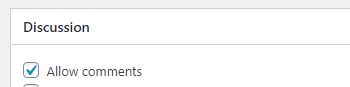I have a custom type, when I create a post of this type, on the front end it never show the entry of comment. To the WordPress post, I can submit and view comments.
Hello and thank you for contacting the Toolset support.
According to your screenshot (Capture9), it seems that Comments are disabled, see the third option("Comments"), it is not checked.
If this issue persists even after checking that option, please check if still appears when:
- Only Toolset plugins are activated. It will tell us if there is an interaction issue with another plugin.
- The theme is set to a WordPress default like Twenty Fourteen. It will tell us if there is an interaction issue with your theme.
If the problem disappears, start activating one at the time to track where the incompatibility is produced.
Let me know what you will get.
I ticked the option, tried both of what you said, it still not working. by the way, the option is " Comments
Ability to turn comments on/off." From literate, this option means the author is able to turn on/off comment, it should be always on if untick. This is my understanding.
Actually, the comments option will allow you to turn comments on/off on a post, when activated. If it is not activated, comments are disabled for that custom post type.
If activated, it will allow you to turn comments on/off for a post.
To continue investigating this issue, I'll need to take a copy of your website for more debugging locally. We prefer Duplicator copies as explained in https://toolset.com/faq/provide-supporters-copy-site/
Please use filter to reduce the size of the copy as described in this video around 1:00 hidden link
If Duplicator fails to create a copy, we'll need a database copy/export, plugins, and theme folders, all in a zip file.
Your next reply will be private to let you share the download link safely.
I notice there is a difference now, If I create a custom post type from Administration dashboard, then there is an tickbox option (see picture).
If I create it from post from, it will always display the comment option.
My issue is resolved now. Thank you!
It seems that comments were deactivated on the post level. Check this screenshot hidden link
I checked in Dashboard -> Settings -> Discussion and the new posts should have the comments activated. I tested locally with a new post (Unwraps CPT) and commenting was activated.
For existing posts, you will have to enable comments on each one or on bulk. hidden link
I hope this helps. Let me know if you still need assistance with this.
My issue is resolved now. Thanks