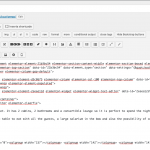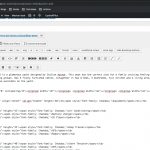I created a template in Elementor where my post types will be displayed dinamically, however, a few content posts have the color font different from what I set up in Elementor. I don't know what it could be as it's only happening to a few posts while others are working well (please see screenshots).
I would appreciate if you could help me with that.
Regards,
Sintia
Hi, it's hard for me to say based on some screenshots. I would need to be able to see these pages in the browser to compare their markup and the CSS applied to each one. Is the site online somewhere? If so, can you share URLs so I can see these posts?
Thanks for writting back!
It seems that the issue is in Elementor, would you confirm that? Even though I set up the font's color as white, it's not working for some posts.
Here is the url for one of the posts with the problem: hidden link (see section "description")
On the other hand, there are post using the same template and everything works perfectly, like this one: hidden link (same section).
It's funny that it's happening to only this particular section, while the others are also dinamic but have no problem.
I can't confirm that yet. It looks like the markup for these sections is different, so that usually means the source is different somehow. May I log in and check the posts in wp-admin?
Hi Christian,
That happens to me too when I use Firefox. Have you tried Google Chrome?
I've tested using Chrome, FF, and Safari on a Mac but I have the same results in all cases.
ok, would you mind sending me the ID that was displayed in the message you got? This way I'll send it with the IP to the hosting service.
Hi Christian, thank you for sending the info.
This is the response I got from the hosting support:
" We block requests for files that are frequently attacked such as WordPress login in browsers that don't have a few languages installed. The languages are: Spanish, Catalan, Galician, Euskera.
It is not necessary to enable them all, or that they are the main use, simply that there is one installed is enough. This measure is designed to prevent bots access, and only applies to sensitive areas of the web (public access is not restricted based on these measures). Just make sure that, when you finish adding the language erase the cache and cookies and restart the program; this way you should be able to enter the web in a normal way".
Sorry for the inconvenient and I hope that it works.
Looking forward to hearing from you soon.
Sintia.
Okay thanks, I'm able to see the site now. The difference between the colors in these two posts appears to be related to the contents of the posts, not Elementor or Toolset per se. While you may not be able to see the difference in the Visual editor tab, you can see the difference by switching to the Text editor tab. There is a considerable amount of HTML included in the Verox post that is not included in the Blue Eyes post. This could be because of how the content was added. Sometimes a copy + paste process will pick up unwanted HTML and add it without you realizing it. The best way to fix this problem is to either manually edit the HTML in the text tab or copy the HTML from the Text tab in Blue Eyes and paste it in the text tab in Verox. That will make the formats identical, then you would replace text as needed.
My issue is resolved now. Thank you!