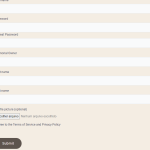This thread is resolved. Here is a description of the problem and solution.
Problem:
The customer faced an issue where a required checkbox added to a Toolset user registration form was not visible on the front end—only the label was showing. Additionally, they needed guidance on placing an explanation text beside the checkbox, as the default label positioning placed the text above the checkbox.
Solution:
We resolved the visibility issue by adding a space to the checkbox slug, which allowed it to appear correctly on the front end. For positioning the explanation text beside the checkbox, we suggested including the text directly within the checkbox slug, ensuring it displayed as intended. To further customize the slug, allowing HTML for linking within the checkbox label, we applied a workaround from the Toolset documentation that permits HTML content in field labels.
Relevant Documentation:
https://toolset.com/errata/html-in-toolset-custom-field-labels-is-stripped-when-saving-the-fields/
This is the technical support forum for Toolset - a suite of plugins for developing WordPress sites without writing PHP.
Everyone can read this forum, but only Toolset clients can post in it. Toolset support works 6 days per week, 19 hours per day.
| Sun | Mon | Tue | Wed | Thu | Fri | Sat |
|---|---|---|---|---|---|---|
| - | 9:00 – 12:00 | 9:00 – 12:00 | 9:00 – 12:00 | 9:00 – 12:00 | 9:00 – 12:00 | - |
| - | 13:00 – 18:00 | 13:00 – 18:00 | 13:00 – 18:00 | 13:00 – 18:00 | 13:00 – 18:00 | - |
Supporter timezone: America/Sao_Paulo (GMT-03:00)
This topic contains 5 replies, has 2 voices.
Last updated by 1 year, 10 months ago.
Assisted by: Mateus Getulio.