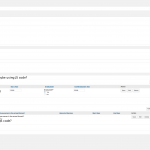This thread is resolved. Here is a description of the problem and solution.
Problem:
I am trying to:
1) Specific fields in the post relationship table
2) hide the text "Post Relationship" in admin side
Solution:
1) It is a built-in feature within Types plugin: choose fields that you want to display in the post relationship table, for example:
Edit the parent post type "My Timeline", in section "Children Post Types", find post type "Educational institution", click link "Select fields", enable option "Specific fields", there you can specific the fields you want to display.
2) I suggest you try with filter hook "gettext" to change it as what you want, for example, add below codes into your theme/functions.php:
add_filter('gettext', 'my_func3', 10, 3);
function my_func3($translated_text, $text, $domain){
if($text == 'Post Relationship' && $domain == 'wpcf'){
$translated_text = ' '; // here you can change the text.
}
return $translated_text;
}
Relevant Documentation:
https://codex.wordpress.org/Plugin_API/Filter_Reference/gettext
This is the technical support forum for Toolset - a suite of plugins for developing WordPress sites without writing PHP.
Everyone can read this forum, but only Toolset clients can post in it. Toolset support works 6 days per week, 19 hours per day.
Our next available supporter will start replying to tickets in about 2.36 hours from now. Thank you for your understanding.
| Sun | Mon | Tue | Wed | Thu | Fri | Sat |
|---|---|---|---|---|---|---|
| - | 9:00 – 13:00 | 9:00 – 13:00 | 9:00 – 13:00 | 9:00 – 13:00 | 9:00 – 13:00 | - |
| - | 14:00 – 18:00 | 14:00 – 18:00 | 14:00 – 18:00 | 14:00 – 18:00 | 14:00 – 18:00 | - |
Supporter timezone: Asia/Hong_Kong (GMT+08:00)
This topic contains 6 replies, has 2 voices.
Last updated by 6 years, 8 months ago.
Assisted by: Luo Yang.