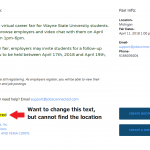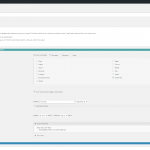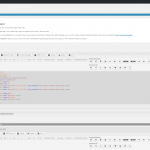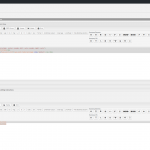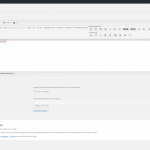Tell us what you are trying to do?
For one of my content templates called "Single Career Fairs" I would like to change the header text "Booths Registered" to "Companies Registered" but cannot find the location of where the html is located. I thought it would be in the html for this template, but this header does not seem to be located there. Here is the code for the template:
<div class="row">
<div class="col-md-8" >
<h3>Fair Description:</h3>
<div>[wpv-post-body view_template='None']</div>
</div>
<div class="col-md-4">
<h3>Fair Info:</h3>
<div><strong>Location-</strong><br/>[types field="location"][/types]<br/></div>
<div><strong>Fair Dates-</strong><br/>[types field="dates-n-times" style="text" format="F j, Y g:i a" separator=", "][/types]<br/><br/></div>
<div><strong>Email-</strong><br/>[types field="email"][/types]<br/></div>
<div><strong>Phone-</strong><br/>[types field="phone"][/types]<br/></div>
</div>
</div>
<div class="row">
<div class="col-md-8">[wpv-view name="booths-for-careerfair"]</div>
<div class="col-md-4">
[toolset_access role="Administrator,Employer,CUNY Employer,Wayne State Employer"]
<button>[cred_child_link_form form='3742' parent_id='-1' text='Create Booth Form' target='_self']</button>
<button><a href="<em><u>hidden link</u></em>" target="_blank" rel="noopener">CREATE A JOB FORM</a></button>
[/toolset_access]
</div>
</div>
Is there any documentation that you are following?
No, I could not find any that are relevant and my case is a little specific.
Is there a similar example that we can see?
Unfortunately not.
What is the link to your site?
hidden link
Dear Michael,
I have checked the URL you mentioned above, the text "Booths Registered" is wrapped by HTML div tag:
<div id="wpv-view-layout-3082-TCPID14924"...>
...
</div>
So you can edit the view ID 3082, and should be able to find the text "Booths Registered", and replace it with what you want.
Hi Luo,
Thank you very much. I checked the view ID 3082, but cannot seem to find anything that explicitly states "Registered Booths".
Here is what I see on the page:
Loop Output Editor:
[wpv-layout-start]
[wpv-items-found]
<!-- wpv-loop-start -->
<div class="container wpv-loop js-wpv-loop">
<wpv-loop wrap="2" pad="true">
[wpv-item index=1]
<div class="row ">
<div class="col-sm-6">[wpv-post-body view_template="Loop item in Career Fairs View"]</div>
[wpv-item index=2]
<div class="col-sm-6">[wpv-post-body view_template="Loop item in Career Fairs View"]</div>
</div>
[wpv-item index=pad]
<div class="col-sm-6"></div>
[wpv-item index=pad-last]
<div class="col-sm-6"></div>
</div>
</wpv-loop>
</div>
<!-- wpv-loop-end -->
[/wpv-items-found]
[wpv-no-items-found]
<strong>[wpml-string context="wpv-views"]No items found[/wpml-string]</strong>
[/wpv-no-items-found]
[wpv-layout-end]
Templates for this View:
<div style="text-align: center; margin-left: auto; margin-right: auto;">
<h2>[wpv-post-title]</h2>
<div><a href="[wpv-post-url]">[wpv-post-featured-image size='medium']</a></div>
</div>
Filter and Loop Output Integration Editor:
[wpv-filter-meta-html]
[wpv-layout-meta-html]
My best guess is that it is in "Templates for this View" and the code is
<h2>[wpv-post-title]</h2>
, but I don't think "Registered Booths" is a post title.
Thank you for your help.
In case it is a compatibility problem, please try this:
1) deactivate other plugins and switch to wordpress default theme, and test again
2) If the problem still persists, please provide a database dump file (ZIP file) of your website in below private detail box, I need to test and debug it in my localhost, thanks
Thank you Luo. It appears that it was not a plugin issue but I foolishly was looking in the wrong views page.
Thank you very much for your help.