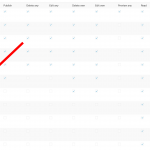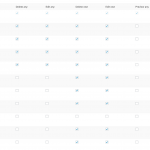Hi there.
I'm trying to change the post author of a custom post type.
In a post I can change the authot from one author to other author
In custom post type I can't change t he author to other author qith the same capabilities, but I can change the author is the other author is an admin.
My custom role has the same capabilties of an author in a post, but with my custom post type. I think that there is an issue with the capabilities of custom post types.
Look at the screenshot. The capabilities are the same . I can change authors for posts but I can't change gratuit users for my custom post type.
Thanks in advanced
Hello,
I have tried it in my localhost with a fresh WordPress installation + the latest Toolset plugins, it works fine.
Since you are using old version of Toolset plugins in your website, please try these:
1) Upgrade to the latest version of Toolset plugins and test again, you can download them here:
https://toolset.com/account/downloads/
2) In case it is a compatibility problem, please deactivate all other plugins, and switch to wordpress default theme 2019, and test again
Hi Luo.
Default theme + all plugins deactivated.
I tried in 3 sites and the problem it's not solved.
Admin create t he post -> I can change the user if the new user is admin, but if the new user is not admin.... he don't appears in the combobox to change user.
Please provide database dump file(ZIP file) of your website, also point out the problem page/post URL, I need to test and debug it in my localhost, thanks
https://toolset.com/faq/provide-supporters-copy-site/
Hi again Luo. I can provide duplicator file. Do I change the uploaded file to a duplicator file? O the previous file is right for you?
Thanks for the details, I am downloading the files, will update here if there is anything found.
Please try these:
1) Dashboard-> Toolset-> Access Control-> Custom Roles
Create a new user role, for example Gratuit2, option "Copy privileges from" choose "Author",
2) Assign those specific users to new user role Gratuit2, and test again.
My issue is resolved now. Thank you!