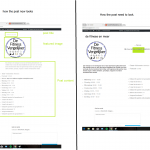This thread is resolved. Here is a description of the problem and solution.
Problem:
Q1) Display custom fields of "WP User Frontend" plugin, for example field "website"
Q2) Convert a link to a button with reference to a website.
Solution:
Q1) It is the other plugin (WP User Frontend) outputting the post content, Toolset can not change it.
I suggest you try these:
1) Remove the post content cell in layout "New Layout":
2) And design the layout manually by following our document:
https://toolset.com/documentation/user-guides/learn-how-rows-can-displayed-different-ways/
https://toolset.com/documentation/user-guides/front-end-editing/
3) you can display the custom field values with Views shortcode [wpv-post-field], for example the custom field "Website" value:
[wpv-post-field name="website"]
https://toolset.com/documentation/user-guides/views-shortcodes/#wpv-post-field
Q2) You can follow the Bootstrap document to setup the link HTML codes, for example:
<a class="btn btn-primary" href="[wpv-post-field name="website"]" role="button">website</a>
https://getbootstrap.com/docs/4.0/components/buttons/
Relevant Documentation:
https://toolset.com/documentation/user-guides/views-shortcodes/#wpv-post-field
This is the technical support forum for Toolset - a suite of plugins for developing WordPress sites without writing PHP.
Everyone can read this forum, but only Toolset clients can post in it. Toolset support works 6 days per week, 19 hours per day.
| Sun | Mon | Tue | Wed | Thu | Fri | Sat |
|---|---|---|---|---|---|---|
| - | 9:00 – 13:00 | 9:00 – 13:00 | 9:00 – 13:00 | 9:00 – 13:00 | 9:00 – 13:00 | - |
| - | 14:00 – 18:00 | 14:00 – 18:00 | 14:00 – 18:00 | 14:00 – 18:00 | 14:00 – 18:00 | - |
Supporter timezone: Asia/Hong_Kong (GMT+08:00)
This topic contains 2 replies, has 2 voices.
Last updated by 6 years, 9 months ago.
Assisted by: Luo Yang.