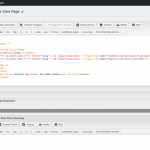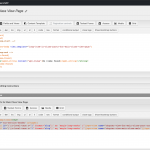Hi lovely Toolset team,
I had a very startling error on my site last week. All of a sudden, all of the online class content that my users have paid to access seemed to stop displaying. In other words, the front end stopped displaying Online Class Chapter content from my "class-parts" taxonomy. In addition, the sidebar navigation was disconnected as well - that is, even though the custom sidebar remains, and even though the widget HTML is still there, the sidebar reverted to the Main Sidebar. This was all a very customized set of nested views and custom code that Christian helped me set up last year. For it all to disappear was very unexpected.
I took a full copy of the site as a staging copy and restored my site from a backup from two days previous. The class display was recovered and everything functioned normally. I spent three days redoing the work I had lost when restoring from the backup.
Then, two days ago, after doing nothing but innocuous content changes (updating blog posts and the like), the same error happened again! My classes had disappeared and my customers were wondering why they were looking at blank pages. I again restored the site from a previous backup, losing two days' work. I thought it was because maybe I updated the Toolset plugins, but that doesn't seem to be it (the backup contained the updated plugins as well).
I would like your help, if at all possible, in tracking down what on earth is happening here. I am very worried that this will happen again out of the blue.
I have the original error currently in my staging site. Here is the example page: hidden link
To see the staging site, here are the credentials (sorry, I looked for a private field to type this into but couldn't find):
There are quite a few plugins deactivated, so the site doesn't look great, but you can definitely see the error. I am uploading screenshots of the Firefox Inspector showing the Views that should be displaying, and showing nothing but empty paragraphs. You can also see the active custom sidebar and its widget contents still on the backend, but not displaying on the frontend.
For comparison, here is the current site and class content as it should be: hidden link