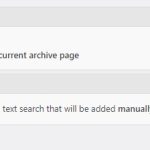hidden link
We have built an Elementor template to style the Category Pages but they load Toolset Views. We have set "Select posts with taxonomy: Categories the same as the current archive page"
This used to work, but we just noticed the filtering no longer works.
Hello,
I have tried it in my localhost with a fresh WP installation + the latest version of Toolset plugins, the taxonomy filter "Select posts with taxonomy: Categories the same as the current archive page" works fine, it can output correct posts in the Categories archive page.
So the problem you mentioned above is abnormal, please check these:
1) Make sure you are using the latest version of Toolset plugins, you can download them here:
https://toolset.com/account/downloads/
2) In case it is a compatibility problem, please deactivate all other plugins, and switch to WordPress default theme 2022, deactivate all custom PHP/JS code snippets, and test again
3) If the problem still persists, please provide database dump file(ZIP file) of your website, you can put the package files in your own google drive disk, share the link only, also point out the problem page URL and view URL, I need to test and debug it in my localhost, thanks
https://toolset.com/faq/provide-supporters-copy-site/
Hi Luo,
I have tested on the staging site and reduced the plugins to WPML / Types / Views / Elementor = page works fine.
Then I activated Elementor Pro to add the styling to the site = filtering is gone.
How can Elementor Pro interfere with the Toolset View filtering? It just styles the page. It's not like we are using the Elementor Posts Widget, it's a Toolset View
Since it is a compatibility issue, and I don't have a copy of Elementor Pro plugin in my localhost, please try to reproduce the same problem in below test site:
hidden link
You can upload the required plugins manually.
I need to test and debug it in a live website, thanks
I understand your point, but it would take me hours, if not longer to recreate the site on your sandbox.
Would it be helpful to you if you debug on our staging, which is an exact duplicate of the live.
OK, please backup your staging website, then fill the staging website credentials + FTP/SFTP access in below private message box, thanks
I have done below modifications in your website:
Edit the Elementor template:
hidden link
just above the view widget, add a shortcode block with below codes:
[wpv-view name="categories-view-first" cached="off"]
Please test it again, check if it is fixed, thanks
It seems to have fixed the issue on the staging, but even if I remove your shortcode, the staging is still ok so it seems the shortcode is not really needed. Or does the shortcode just trigger a Clear Cache and is that the final solution? Just place the shortcode, reload the page, remove the shortcode?
Edit, I've just repeated these steps in the live. Insert shortcode, reload frontend, remove shortcode, the filtering now works.
Are there other methods to clear the Toolset cache rather than via the add/remove shortcode?
As you can see I am using Toolset Views shortcode with attribute: cached="off", it will disable the cache of view "categories-view-first". More help:
https://toolset.com/documentation/user-guides/views-shortcodes/#wpv-view
In your case, I suggest you use above shortcode [wpv-view] instead of Elementor view widget
Yes, I saw your shortcode. But how would you explain that the issue was still fixed after I removed the shortcode and reverted back to the original Elementor widget?
Also, as you can see in the screenshot, all Views are set to no cache. Why are they cached anyway?
It is Elementor plugin makes the unexpected result, there might be other plugins with cache feature in your website.
My issue is resolved now. Thank you!