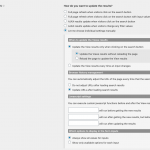Tell us what you are trying to do?
Have my category filter drop-down select only show categories with posts that have it assigned.
Is there any documentation that you are following?
I've selected "Full page refresh when visitors click on the search button with input values auto-updating"
and I've got an additional Video-Type taxonomy assigned in the Taxonomy filter.
What is the link to your site?
hidden link
Hello, one of the options in Custom Search settings for a View turns on a feature where only those options that will produce results are available in the filters. However, it is an all-or-nothing feature, meaning that if you turn it on it applies to all the search fields and not just individual fields.
See the screenshot here, it shows where you can turn on "Show only available options for each input" in the Custom Search panel. Will this work for your needs?
It doesn't appear to be working correctly. I've got the following options checked and I'm still seeing categories with no posts assigned to them.
Can you tell me one specific term that should not appear in the filter terms here?
hidden link
It's a bit confusing because the results are displayed on a different page when I click Submit, and the filter term options are different in those two pages.
The category "Baptism" has no results.
On another note, I have 2 different pages because I have an offset with the latest episode on the top of the page and I don't want it showing the "Latest Episode" of the filter/search because it isn't technically the latest episode.
OK.... sorry for the confusion... Now it appears to be working on the first page, but not on the results page. I'm confused. They are using the same view.
There could be a bug, or it could be a configuration issue. Could I log in to wp-admin and see how the Views are implemented on these two pages? It will probably be the fastest way to determine the source of the problem. Private reply fields are enabled here.
I don't see anything obviously set up incorrectly here. A similar setup in my local test site does not behave the same way when a View is split into different pages for filters and results, but I have a default theme active and no other 3rd-party plugins active. Do you have a staging site available where we can run tests like activating a default theme and disabling other plugins?
If not, is it possible for me to create a clone of the site using the Duplicator plugin?
Here's a staging site you can use:
hidden link
Okay in a quick test on the staging site, I have activated the default Twenty Twenty-One theme and deactivated all plugins except Types, Views, Maps and Forms. Now when I visit the results page, I do not see the "Baptism" option appear in the filters after a search, as seen here:
hidden link
So that indicates some interference from the theme or a 3rd-party plugin. I'll try to reactivate each component individually to narrow down the source of the conflict. Stand by and I'll give you another update shortly.
Okay the conflict seems to occur when the Shortcode in Menus plugin is active. If I deactivate that plugin, the "Baptism" option no longer appears in the filters. I've left the plugin activated in staging for now, and I'd like to get your input. At first glance, I am unable to see where this plugin is used in menus to insert custom shortcodes. Is the plugin necessary? If not, can it be deactivated?
Thank you for narrowing it down. I am using it in the slide-in menu. Maybe I'll look for alternatives since I'd rather not have a plugin that creates any kind of conflict with Toolset. Thank you for your help!
OK. I've disabled the plugin and have found an alternative way to get the view at the end of the menu..... BUT now BOTH pages are showing all of the categories instead of just the categories with posts assigned. Back where we started.
To be clear, I'm not sure if it is a conflict in the plugin, or an issue with some content inserted using this plugin. Regardless, if you want us to continue investigating please let me know. Otherwise we can close out here.
Looks like we were typing at the same time... See my last post: #1877201