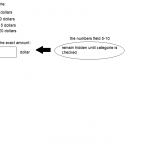Hi Ramon
There are two parts to what you are describing:
1. conditionally display the number field inputs depending on what is selected in the taxonomy checkbox
2. validate the number fields
Let me describe the first part here.
If this is for front-end Forms you need to use conditional display groups, which are described here: https://toolset.com/documentation/user-guides/conditional-display-for-form-inputs/
That documentation refers to adding conditions based upon the values of other fields in the form, rather than taxonomies. It does also work for taxonomies, but the GUI doesn't allow you to insert such tests, you will need to enter them manually. (We have an internal ticket to improve this, but that work is not done yet.)
If your taxonomy is being displayed as checkboxes then the value you need to test against is the term name.
Here in my test site I have a taxonomy called "Range" which has terms "Low", "Medium", and "High", and the number fields "Low number", "Medium number", and "High number" will be hidden unless the appropriate range is checked, using the cred_show_group shortcodes.
Here is the relevant part of my form:
<div class="form-group">
<label>Ranges</label>
[cred_field field="range" force_type="taxonomy" output="bootstrap" display="checkbox"]
</div>
[cred_show_group if="( $(range) eq 'Low' )" mode="fade-slide"]
<div class="form-group">
<label>Low number</label>
[cred_field field="low-number" force_type="field" class="form-control" output="bootstrap"]
</div>
[/cred_show_group]
[cred_show_group if="( $(range) eq 'Medium' )" mode="fade-slide"]
<div class="form-group">
<label>Medium number</label>
[cred_field field="medium-number" force_type="field" class="form-control" output="bootstrap"]
</div>
[/cred_show_group]
[cred_show_group if="( $(range) eq 'High' )" mode="fade-slide"]
<div class="form-group">
<label>High number</label>
[cred_field field="high-number" force_type="field" class="form-control" output="bootstrap"]
</div>
[/cred_show_group]
As I say, you need to enter the conditional shortcodes manually, although they are functional.
That should solve the first part of your question.
In the support forum we have a policy of addressing one issue per thread, which helps organise the forum and make it easier for other users to find answers to related problems, so I will split this thread and answer the second question there.