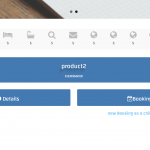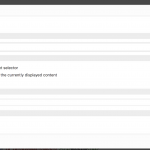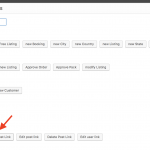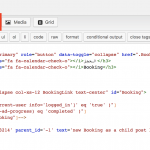This thread is resolved. Here is a description of the problem and solution.
Problem:
create a child post link to create a CPT and used Toolset form API add to cart, I got: empty cart
Solution:
In case it is a compatibility problem, please check these in your website:
Deactivate plugins and switch to wordpress default theme, Follow our document to setup a fresh Tooslet form(without your custom CSS/JS codes)
Relevant Documentation:
https://toolset.com/documentation/user-guides/using-cred-commerce-to-add-payments-to-forms/
This is the technical support forum for Toolset - a suite of plugins for developing WordPress sites without writing PHP.
Everyone can read this forum, but only Toolset clients can post in it. Toolset support works 6 days per week, 19 hours per day.
| Sun | Mon | Tue | Wed | Thu | Fri | Sat |
|---|---|---|---|---|---|---|
| - | 9:00 – 13:00 | 9:00 – 13:00 | 9:00 – 13:00 | 9:00 – 13:00 | 9:00 – 13:00 | - |
| - | 14:00 – 18:00 | 14:00 – 18:00 | 14:00 – 18:00 | 14:00 – 18:00 | 14:00 – 18:00 | - |
Supporter timezone: Asia/Hong_Kong (GMT+08:00)
This topic contains 4 replies, has 3 voices.
Last updated by 6 years, 5 months ago.
Assisted by: Luo Yang.