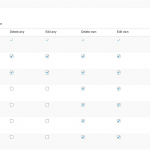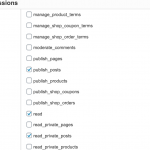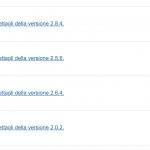There are some PHP errors on the duplicate
( ! ) Warning: Creating default object from empty value in .../plugins/types-access/application/controllers/permissions_post_types.php on line 190
They could also affect your live site. You can check if this exists on your site by enabling WP Debug as shown here https://codex.wordpress.org/WP_DEBUG
Something seems to conflict with Toolset Access in this case.
I also see you use Elementor and there is an issue I just confirmed this morning with that Plugin and Access when you select Custom Content Templates as error templates in Toolset Access and have an Elementor Template assigned to your posts.
This issue is old, see https://toolset.com/forums/topic/access-control-group-content-tempalte-redirect-with-custom-post-type-plugin/, https://toolset.com/forums/topic/need-help-with-access-control/, https://toolset.com/forums/topic/access-elementor-issue/.
Additionally, you use Toolset Layouts, this must be changed because you can't use many page builders on a website, this is simply not how it should be setup. Each page Builder will build up conflicts with another.
I hence did those basic steps as suggested here https://toolset.com/forums/topic/cant-see-on-frontend-private-custom-post-type-created-by-other-users/#post-1581873 - and additionally, I also disabled Toolset Layouts (for now)
I then updated all software
I changed to a default theme.
I then made sure to implement these rules:
https://toolset.com/forums/topic/cant-see-on-frontend-private-custom-post-type-created-by-other-users/#post-1581223
I then tried to reach a post and see some don't exist.
For example, hidden link is a 404.
hidden link works, hidden link not.
They all work if Access is not active.
I've reset the Access settings, and then added the rules again, and that solved the issue.
There must be some corruption on the settings, maybe due to some issue with other plugins when saving permissions or simply older bugs that now are fixed that did not get solved thru the update.
Can I ask if it would be possible for you to reset the access settings?
It will require to set up the rules again afterwards, but would solve the issue, for good as my tests show.
Maybe you could try this on a staging site?
The access settings can be reset in Toolset > Settings > Access tab.
This would be the fastest way to resolve this on the site.