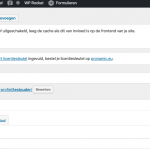Hi Christian,
It seems Elemento Pro is the culprit.
After deactivating it, I finally see only the title of the ouders cpt (which makes sense the rest are custom fields ).
now to figure out how to fix it ....... I have tried to rollback an older version but that didn't work either, so if you could have a look at the logs that would be great, now there are many logs available withing wp which one exactly is best for me to send ?
Anyway here is the Log I got from Elementor I hope it helps....
Log: showing 20 of 20
2019-08-15 12:32:42 [info] Elementor data updater process has been completed. [array (
'plugin' => 'Elementor',
'from' => '2.6.7',
'to' => '2.6.8',
)]
2019-08-15 12:35:05 [info] Elementor data updater process has been completed. [array (
'plugin' => 'Elementor Pro',
'from' => '2.6.1',
'to' => '2.6.2',
)]
2019-08-19 12:46:11 [info] Elementor data updater process has been completed. [array (
'plugin' => 'Elementor Pro',
'from' => '2.6.2',
'to' => '2.6.3',
)]
2019-08-22 10:06:37 [info] Elementor data updater process has been completed. [array (
'plugin' => 'Elementor Pro',
'from' => '2.6.3',
'to' => '2.6.4',
)]
2019-09-26 14:58:42 [info] Elementor data updater process has been queued. [array (
'plugin' => 'Elementor',
'from' => '2.6.8',
'to' => '2.7.3',
)]
2019-09-26 14:58:59 [info] elementor::elementor_updater Started
2019-09-26 14:58:59 [info] Elementor/Upgrades - _v_2_7_1_remove_old_usage_data Start
2019-09-26 14:58:59 [info] Elementor/Upgrades - _v_2_7_1_remove_old_usage_data Finished
2019-09-26 14:58:59 [info] Elementor/Upgrades - _v_2_7_1_recalc_usage_data Start
2019-09-26 14:58:59 [info] Elementor/Upgrades - _v_2_7_1_recalc_usage_data Finished
2019-09-26 14:58:59 [info] Elementor data updater process has been completed. [array (
'plugin' => 'Elementor',
'from' => '2.6.8',
'to' => '2.7.3',
)]
2019-09-26 14:59:00 [info] Elementor data updater process has been queued. [array (
'plugin' => 'Elementor',
'from' => '2.6.8',
'to' => '2.7.3',
)]
2019-09-26 14:59:02 [info] Elementor data updater process has been completed. [array (
'plugin' => 'Elementor Pro',
'from' => '2.6.4',
'to' => '2.7.0',
)]
2019-10-07 11:34:30 [info] Elementor data updater process has been completed. [array (
'plugin' => 'Elementor Pro',
'from' => '2.7.0',
'to' => '2.7.2',
)]
2019-10-07 11:38:07 [info] elementor::elementor_updater Started
2019-10-07 11:38:07 [info] Elementor/Upgrades - _v_2_7_1_remove_old_usage_data Start
2019-10-07 11:38:07 [info] Elementor/Upgrades - _v_2_7_1_remove_old_usage_data Finished
2019-10-07 11:38:07 [info] Elementor/Upgrades - _v_2_7_1_recalc_usage_data Start
2019-10-07 11:38:08 [info] Elementor/Upgrades - _v_2_7_1_recalc_usage_data Finished
2019-10-07 11:38:08 [info] Elementor data updater process has been completed. [array (
'plugin' => 'Elementor',
'from' => '2.7.3',
'to' => '2.7.4',
)]
JS: showing 20 of 20
JS: 2019-08-20 09:11:33 [error X 1][hidden link; Cannot set property \'controls\' of undefined
JS: 2019-08-22 09:12:37 [error X 15][hidden link; SimplybookWidget is not defined
JS: 2019-08-23 08:22:10 [error X 26][hidden link; n.attributes[e.name].each is not a function
JS: 2019-10-02 10:10:27 [error X 62][hidden link; Cannot read property \'get\' of undefined
JS: 2019-10-10 10:07:55 [error X 2][hidden link; Cannot read property \'0\' of undefined
JS: 2019-10-10 10:08:12 [error X 1][hidden link; Cannot read property \'icon_color\' of undefined
JS: 2019-10-10 10:08:14 [error X 46][hidden link; Cannot read property \'icon_size_mobile\' of undefined
JS: 2019-10-10 10:08:24 [error X 3][hidden link; Cannot read property \'icon_self_align_mobile\' of undefined
JS: 2019-10-10 10:08:33 [error X 1][hidden link; Cannot read property \'text_color\' of undefined
JS: 2019-10-10 10:08:35 [error X 1][hidden link; Cannot read property \'icon_typography_typography\' of undefined
JS: 2019-10-10 12:34:25 [error X 1][hidden link; View (cid: \"view115334\") has already been destroyed and cannot be used.
JS: 2019-10-10 12:34:25 [error X 1][hidden link; View (cid: \"view108296\") has already been destroyed and cannot be used.
JS: 2019-10-10 12:34:25 [error X 1][hidden link; View (cid: \"view101481\") has already been destroyed and cannot be used.
JS: 2019-10-10 13:17:38 [error X 6][hidden link; Cannot read property \'select2\' of undefined
JS: 2019-10-10 13:28:52 [error X 1][hidden link; View (cid: \"view6430\") has already been destroyed and cannot be used.
JS: 2019-10-10 13:36:43 [error X 4][hidden link; Cannot read property \'prev\' of undefined
JS: 2019-10-14 09:11:54 [error X 2][hidden link; Unexpected token \'<\'
JS: 2019-10-15 13:37:37 [error X 2][hidden link; Cannot read property \'noUiSlider\' of undefined
JS: 2019-10-16 08:47:49 [error X 3][hidden link; Cannot read property \'menu\' of undefined
JS: 2019-10-22 14:38:23 [error X 1][hidden link; View (cid: \"view1255\") has already been destroyed and cannot be used.
PHP: showing 3 of 3
PHP: 2019-08-22 12:02:16 [notice X 18][/var/www/vhosts/blinktuit.nl/eigenwijs.blinktuit.nl/wp-content/plugins/elementor/core/files/css/base.php::721] Undefined index: _id [array (
'trace' => '
#0: Elementor\Core\Logger\Manager -> shutdown()
',
)]
PHP: 2019-10-15 14:14:05 [notice X 1][/var/www/vhosts/blinktuit.nl/eigenwijs.blinktuit.nl/wp-content/plugins/elementor-pro/modules/posts/widgets/posts.php::31] Undefined index: posts_post_type [array (
'trace' => '
#0: Elementor\Core\Logger\Manager -> shutdown()
',
)]
PHP: 2019-10-15 16:13:30 [notice X 1][/var/www/vhosts/blinktuit.nl/eigenwijs.blinktuit.nl/wp-content/plugins/elementor/includes/elements/column.php::1002] Undefined index: _column_size [array (
'trace' => '
#0: Elementor\Core\Logger\Manager -> shutdown()
',
)]