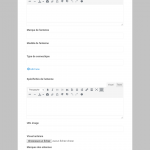I generated a form automaticly.
And when i preview it, can't see add button for new category...
I had add button for "Type de connectique" which is simple line CF where users can add fields... But not for taxonomy
[credform class='cred-form cred-keep-original']
[cred_field field='form_messages' value='' class='alert alert-warning']
<div class="form-group">
<label>Nom Antenne</label>
[cred_field field='post_title' post='_antenne' value='' urlparam='' class='form-control' output='bootstrap']
</div>
<div class="form-group">
<label>Description Antenne</label>
[cred_field field='post_content' post='_antenne' value='' urlparam='' output='bootstrap']
</div>
<div class="form-group">
<label>Marque de l\'antenne</label>
[cred_field field='marque-de-l-antenne' post='_antenne' value='' urlparam='' class='form-control' output='bootstrap']
</div>
<div class="form-group">
<label>Modèle de l\'antenne</label>
[cred_field field='modele-de-l-antenne' post='_antenne' value='' urlparam='' class='form-control' output='bootstrap']
</div>
<div class="form-group">
<label>Type de connectique</label>
[cred_field field='type-de-connectique' post='_antenne' value='' urlparam='' class='form-control' output='bootstrap']
</div>
<div class="form-group">
<label>Spécificités de l\'antenne</label>
[cred_field field='specificites-de-l-antenne' post='_antenne' value='' urlparam='' output='bootstrap']
</div>
<div class="form-group">
<label>URL image</label>
[cred_field field='url-image' post='_antenne' value='' urlparam='' class='form-control' output='bootstrap']
</div>
<div class="form-group">
<label>Visuel antenne</label>
[cred_field field='visuel-antenne' post='_antenne' value='' urlparam='' output='bootstrap']
</div>
<div class="form-group">
<label>Marques des antennes</label>
[cred_field field='marque-de-l-antenne' display='checkbox' output='bootstrap']
[cred_field field='marque-de-l-antenne_add_new' taxonomy='marque-de-l-antenne' type='add_new']
</div>
<div class="form-group">
<label>Types de connectique</label>
[cred_field field='type-de-connectique' display='checkbox' output='bootstrap']
[cred_field field='type-de-connectique_add_new' taxonomy='type-de-connectique' type='add_new']
</div>
<div class="form-group">
<label>Modèles d'antenne</label>
[cred_field field='modele-de-l-antenne' display='checkbox' output='bootstrap']
[cred_field field='modele-de-l-antenne_add_new' taxonomy='modele-de-l-antenne' type='add_new']
</div>
<div class="form-group">[cred_field field='recaptcha' value='' urlparam='' class='form-control' output='bootstrap']</div>
[cred_field field='form_submit' value='Envoi' urlparam='' class='btn btn-primary btn-lg' output='bootstrap']
[/credform]