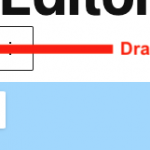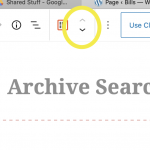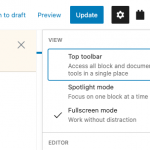A month or so ago I created a search view following the instructions here:
https://toolset.com/course-lesson/creating-a-custom-search/
Today, I went to make some changes to it, but it no longer shows the controls that allow one to move blocks around.
This video shows the problem:
hidden link
This support post suggests that this is an issue with WordPress but since all the links are hidden I can't see what the "known issue" is or the suggested work arounds. https://toolset.com/forums/topic/drag-and-drop-a-block/
is it true that this is a limitation that has arisen with an update to the WordPress core? If so what is the workaround? If not, what am I doing wrong?
Hi, yes there was a change in a recent version of WordPress that removed the drag-and-drop button that once appeared in the toolbar above every block. You would have to click and hold on one of the up or down arrows that appears in the toolbar above a block to move it around, in lieu of the old drag-and-drop button. It was a bit confusing, and more recent versions of WordPress the drag-and-drop handle button was added back. The drag-and-drop handle button looks like a rectangle of six dots in three rows of two columns, as shown in the attachment here.
Update to the latest version of WordPress to get the latest drag-and-drop handle button, or click and hold one of the arrows in the Block toolbar to drag-and-drop blocks in an older version.
I checked the post link you provided, and I can see that the resolution summary in the yellow block at the top of the page includes a public link to the core WordPress issue on github, for your reference.
Christian: Thanks for your response. I have 5.5.3 installed, which I believe is the latest version of WordPress, but the problem persists. Any insight?
As for the workaround, refer to the video I sent. As you can see, when I select and mouse over things, there is no pop up. There's nothing to grab. When you mention arrows are you referring to the arrows at the very top of the page to move a block up and down (see screenshot)?
Let's say. I wanted to move the "keyword" search field to the middle slot, on the other side of the "author" field. The up/down arrow does not allow for that.
It looks like the Top Toolbar option is active in your editor. You should deactivate that if you want to see toolbars above each block in the editor for drag-and-drop functionality. Click the top right icon (it looks like 3 dots in a column) to show the menu where you can deactivate the Top Toolbar option, then use the toolbar above each block to move it.
Ah! That's the solution. I'm glad it's something simple. Thanks!
My issue is resolved now. Thank you!