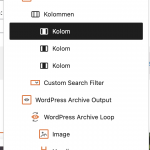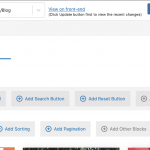I am trying to: Put search and filter fields into columns. The columns don't show up although present in the list on top.
Link to a page where the issue can be seen: In my local editor running in DevKinsta browsing with Safari.
I expected to see: A simple drap and drop.
Instead, I got: Frustration
Hello Helena and thank you for contacting Toolset support.
I understand the frustration that you feel while working with the columns block. I have felt it before. However, it was almost always caused by a style conflict from a third party component(theme or plugin).
I can see, from the debug info, that you are using only two plugins and a custom theme. Can you, temporarily, switch to a default theme and disable the plugins until you build your columns?
If that does not help, please allow me temporary access to check it closely, and let me know what archive template are you building and I'll do my best to help. Your next reply will be private to let you share credentials safely. ** Make a database backup before sharing credentials. **
Hi Jamal, I can't give you access, it's local development.
I'm using Astra Pro, the child theme doesn't contain any adjustments yet.
Columns work fine when editing a post or page.
I already tried to turning off the other plugins and no change.
Your own Grid block does work though, I used that one instead.
Gutenberg still has a long way to go in userfriendlyness and speed.
Do you have documentation on the legacyeditor? That editor allows me to use my own coding right?
I agree, Gutenberg is still in its infancy and has some time in the road before getting to a stable version.
Yes, the legacy editor will let you build your own HTML and pull the data using shortcodes. Unfortunately, the only documentation that we have for it is about the shortcodes:
- https://toolset.com/documentation/programmer-reference/views/views-shortcodes/
- https://toolset.com/documentation/programmer-reference/maps/maps-shortcodes/
And the following articles:
- https://toolset.com/documentation/user-guides/views/
- https://toolset.com/documentation/legacy-features/
However, if you have any questions about the legacy editor, let us know and we'll do our best to help you through.
Is it possible to create a filterstructure as shown on hidden link where every tag, categorie or custom field are checkboxes in a dropdown?
For support rules, we are able to handle only one issue at a time. This helps us to bring you a better service and also helps other users to find all the information here exposed. For that reason, I have created another ticket to answer your last question.
If you don't need further assistance with your initial request, please mark this ticket as resolved.
Standard Gutenberg columns don't seem to work, but the Toolset Grid Block did, so problem solved.