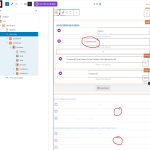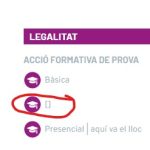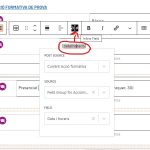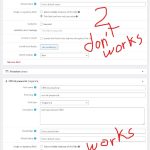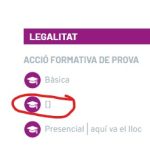Tell us what you are trying to do?
In the view loop, I've a table and I want to show inside the table a custom field . The value is showed while editing but not in the frontend.
I attached screenshots.
thank's
David
Hi David,
It might be the fact that the Table block that you use does not allow to add a shortcode inside the table item.
I am not sure how you retrieve the custom field but it seems you custom coded a shortcode, correct?
Would you please try to add a new page and use the Table block and add the shortcode inside that without any Views added to the screen?
See if the same thing happens? If yes, then it is not related to Toolset usage and you either need to check the table block code or the shortcode code that you have added.
Thanks.
Hi Christopher,
This is not a shortcode. The "[ ]" are only to wrap visually the output text for me, not code. The symbols [ ] can be deleted.
The string you can see in the screenshot inside [XXXXXXX] is the result of an inline field (I attached another screenshot about that)
I can't use a blanc page because this is a view.
thanks,
David
Hi David,
Ok I understand. I still need you to test and see if the issue is happening when you add the field result in the table block or not.
Please add a new page. Add a new view and inside that view DO NOT use the table block and only use Single Field and see if the same problem is there or not.
Thanks.
Hi Christopher,
I've done your test : "Add a new view and inside that view DO NOT use the table block and only use Single Field and see if the same problem is there or not." -> the single field works.
The problems:
In the same page:
1) I've got 2 Single line custom field in the same CPT
2) if I use one as an inline field (inside or outside a table) it doesn't works (#2 in the screenshot)
3) if I do the SAME with the other custom field YES WORKS. ?!? (#3 in the screenshot)
Then, the problem is only with a specyfic custom field and we don't know why. The two custom fields are single line.
thanks,
David
Hi David,
Thank you for the details. Your test actually made it known that the problem is not the table block and it is happening only with one custom field with the type of single field.
The next step is to check the content itself that you add inside the posts for the "Data i Horaris" field.
Please go to the post one by one and see if you have any sort of data that contains non-latin or special or some sort of abnormal characters. If yes please change them to a standard character and do the test and see if it works.
If not, I'd appreciate it if you could give me the URL/User/Pass of your WordPress dashboard after you make sure that you have a backup of your website.
It is absolutely important that you give us a guarantee that you have a backup so if something happens you will have a point of restore.
Make sure you set the next reply as private.
Hi there,
we'll wait for your solution to continue our development.
waiting news.
thanks,
David
Hi there,
After the initial troubleshooting we have found out that the same issue is happening on our installation too.
So this is not a one time thing related to your installation and needs code manipulation and we reported this to the development team.
The issue will be fixed in the upcoming releases but there is no ETA for that and for the moment there is no workaround.
That is why please use the Single Field block instead of the Field and Text block to continue your work.
Thank you.
Hi there,
OK we'll be wainting the solution.
Will we receive some alert to know the problem is solved?
thanks,
David
Hi again,
we need to put an image, the icon, and a text beside.
How can we do it with the Single field block? I attached a capture with what we need and I don't know how to do it witout a table.
thanks,
David
Hi there,
I have an answer from the second tier and it seems there was an issue from my side when trying to test the single field, I tried to retrieve content from another post type inside the current post type which it did not work.
I tested that on your installation and I see that there is no problem:
hidden link
I used the text and fields block and add the field and it is showing correctly.
Just make sure that the content that you want to retrieve is selected in the View itself.
If you want to use the Single field you can use the GRID block to add three columns and then add the single fields inside the grid block.
For more information:
https://toolset.com/course-lesson/responsive-columns-and-grids/
Thank you.
Hi there,
we need to use tables. Is it not possible?
We can't use the grid block because in mobile version we want two columns and the grid is converted to 1 column.
thanks,
DAvid
Hi David,
Christopher is on vacation and I'll be following up on this ticket.
I tested the shortcode 'wpv-post-field' ( ref: https://toolset.com/documentation/programmer-reference/views/views-shortcodes/#wpv-post-field ) to get the value of the "Data i horaris" field in the table block and it seems to show the value correctly.
( screenshot: hidden link )
[wpv-post-field name="wpcf-data-i-horaris"]
Can you please test and confirm the same?
regards,
Waqar
Thanks Waqar. It solved my problem.