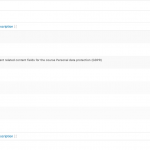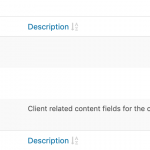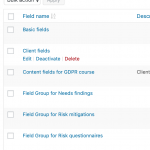This thread is resolved. Here is a description of the problem and solution.
Problem:
The issue here is that the user wasn't able to delete their custom field groups.
Solution:
In this case it seems to be a case of Ghost entries. What I would recommend that you do is to disable the Types plugin and enable it again and see if the field groups that you were trying to delete are still there.
This is the technical support forum for Toolset - a suite of plugins for developing WordPress sites without writing PHP.
Everyone can read this forum, but only Toolset clients can post in it. Toolset support works 6 days per week, 19 hours per day.
| Sun | Mon | Tue | Wed | Thu | Fri | Sat |
|---|---|---|---|---|---|---|
| - | 9:00 – 12:00 | 9:00 – 12:00 | 9:00 – 12:00 | 9:00 – 12:00 | 9:00 – 12:00 | - |
| - | 13:00 – 18:00 | 13:00 – 18:00 | 13:00 – 18:00 | 14:00 – 18:00 | 13:00 – 18:00 | - |
Supporter timezone: America/Jamaica (GMT-05:00)
Tagged: Setting up custom fields, Types plugin
Related documentation:
This topic contains 12 replies, has 2 voices.
Last updated by KenG8581 5 years, 8 months ago.
Assisted by: Shane.
I am trying to clean up my whole Toolset environment, removing unwanted CPT's, fields, views etc.
I have most of it removed now, but the Custom Fields Groups associated with now deleted CPT's cant be deleted.
I have them Deactivated, and also the last in the list, deleted all fields in the group. Also tried to associate that one with a new CPT, but it didn't change anything except that it is now pointing to all post types (used to be related to a CPT called "System").
When I try, I get this error message: "Technical error. Please contact our support."
See attached image.
Probably something that can't be done now that I have cleaned up the CPT's.
What to do?
Hi Ken,
Thank you for contacting our support forum.
This issue is most definitely being caused by a plugin conflict as you have quite a number installed. Based on the nature of the error that you sent Its not letting us know which plugin is causing the issue.
In a case like this I would recommend that you temporarily disable all the non-toolset plugins and try again.
Once you have done this please let me know the results and we can go from there.
Thanks,
Shane
Hi Shane
Thanks for your quick reply. And, in my opinion, a bit to hasty 😉 I realize that having multiple plugins installed creates a risk of plugin conflict, but I am not a fan of an instant reply of "most definitely being caused by a plugin conflict".
Subsequent to reporting the above issue, I performed the "Relationships" migration, and I just now found that this has somehow unblocked the deletion. So now I can delete the Custom Fields Groups nicely.
So - it was NOT an plugin conflict, but rather some sort of internal Toolset lockup that caused this. The migration did something and made it possible. I would have appreciated if a more open mind re this possibility had been shown 😉
Anyway - the "Relationships" migration left me with a set of warnings that I cant interpret or understand.
It spit the following out after the migration - how should I use this to ensure that everything is fine?
> Post relationships migration started. > Maintenance mode enabled. > No tables had to be dropped. > The toolset_associations, toolset_relationships and toolset_post_type_sets tables have been created. > No relationships to migrate. > Relationship definitions migrated. > Unable to migrate an association from post #17 to #41 to a relationship "area_process": Relationship definition "area_process" not found. > Unable to migrate an association from post #30 to #348 to a relationship "area_process": Relationship definition "area_process" not found. > Unable to migrate an association from post #17 to #1090 to a relationship "area_process": Relationship definition "area_process" not found. > Unable to migrate an association from post #30 to #1140 to a relationship "area_process": Relationship definition "area_process" not found. > Unable to migrate an association from post #3433 to #3433 to a relationship "client_client": Relationship definition "client_client" not found. > Unable to migrate an association from post #3440 to #3440 to a relationship "client_client": Relationship definition "client_client" not found. > Unable to migrate an association from post #3458 to #3458 to a relationship "client_client": Relationship definition "client_client" not found. > Unable to migrate an association from post #5986 to #5986 to a relationship "client_client": Relationship definition "client_client" not found. > Unable to migrate an association from post #5281 to #5281 to a relationship "client_client": Relationship definition "client_client" not found. > Unable to migrate an association from post #3361 to #7727 to a relationship "client_needs-questionnaire": Relationship definition "client_needs-questionnaire" not found. > Unable to migrate an association from post #3361 to #7728 to a relationship "client_needs-questionnaire": Relationship definition "client_needs-questionnaire" not found. > Unable to migrate an association from post #3361 to #7729 to a relationship "client_needs-questionnaire": Relationship definition "client_needs-questionnaire" not found. > Unable to migrate an association from post #5237 to #5237 to a relationship "client_client": Relationship definition "client_client" not found. > Unable to migrate an association from post #3361 to #3361 to a relationship "client_client": Relationship definition "client_client" not found. > Unable to migrate an association from post #3366 to #3366 to a relationship "client_client": Relationship definition "client_client" not found. > Unable to migrate an association from post #7529 to #7529 to a relationship "client_client": Relationship definition "client_client" not found. > Unable to migrate an association from post #7538 to #7538 to a relationship "client_client": Relationship definition "client_client" not found. > Unable to migrate an association from post #7545 to #7545 to a relationship "client_client": Relationship definition "client_client" not found. > Unable to migrate an association from post #7679 to #7679 to a relationship "client_client": Relationship definition "client_client" not found. > Unable to migrate an association from post #3361 to #7726 to a relationship "client_needs-questionnaire": Relationship definition "client_needs-questionnaire" not found. > Unable to migrate an association from post #3361 to #7730 to a relationship "client_needs-questionnaire": Relationship definition "client_needs-questionnaire" not found. > Unable to migrate an association from post #3361 to #7743 to a relationship "client_needs-questionnaire": Relationship definition "client_needs-questionnaire" not found. > Unable to migrate an association from post #3361 to #7750 to a relationship "client_needs-questionnaire": Relationship definition "client_needs-questionnaire" not found. > Unable to migrate an association from post #3361 to #7758 to a relationship "client_needs-questionnaire": Relationship definition "client_needs-questionnaire" not found. > Associations processed. > The migration process is complete. > Maintenance mode disabled.
Hi Ken,
Thank you for verifying that this is not a plugin conflict of some sort.
Is it possible to provide me with a copy of the site so that I can test it out locally here?
To provide a copy I would recommend following the instructions below.
https://toolset.com/faq/provide-supporters-copy-site/
The reason for the copy is so that I can perform the tests much faster because I'm not sure if you're running your site on a live environment and I would rather not make changes to a live site.
However as it seems these errors you are getting warrants a thorough investigation. What seems to be happening is that you updated the Toolset Types plugin from version 2 to version 3 and ran the relationship migration to the new model .
The warnings just seems to be saying that the Posts in the post types can't be found. Perhaps these were orphaned posts.
Looking forward to hearing from you soon so I can look further into the issue for you.
Thanks,
Shane
Private fields enabled.
Hi Ken,
Will ensure that the data is secured.
Once the issue is resolved it will be deleted.
Thanks,
Shane
Hi Ken,
So on your end you are seeing the fields, however in the copy of the site this is what i'm seeing for the field group.
As you can see there are only 3 field groups. Are any of these what you wanted to delete?
I'm assuming it would've been the ones that are missing.
Please let me know.
Thanks,
Shane
Hi Shane
Correct - the ones that are missing are the ones that I couldnt delete before after the "Relationships" migration.
The remaining 3 fields groups are fine and should stay.
Hope you can figure out if the warnings messages have any significance.
Best
Ken
Hi Ken,
In my checks these warnings are actually not actually related to the custom field groups.
Since on the duplicator the issue was not there, it seems to be some ghost values on your site. What you can try doing is to use this duplicator package since it should be an exact 1-1 copy of your site and restore this site.
This may help since the issue isn't present there. However I would like to have a look at the site itself if possible.
The private fields are enabled for your next response.
Thanks,
Shane
Hi Ken,
No need for the FTP in this case but I had a quick look at the site.
I saw that the field groups from your original screenshot are not there as well as i was able to create a field group and delete it. See Screenshot
So i'm not sure what else to say unless its one of these field groups you want to delete. However they all seem to be connected to active post types.
Thanks,
Shane
Hi again Shane
As mentioned earlier, the "Relationships" migration appeared to fix the problem with delete certain field groups.
I was under the impression that you were looking into the warning that the "Relationships" migration outputted.
Did you get a chance to look into that?
Best
Ken
Hi Ken,
I believe I mentioned earlier that this doesn't seem to be related based on the facts that the slugs in the migration is different from the slugs that are in the original fields.
However what couldve happened was that these ghost entries were removed when the migration was done to clean up any orphaned entries.
I believe its because the new custom field structure was migrated so that it can support repeatable field groups so the migration does make changes to the custom field groups and these orphaned entries were removed.
You shouldn't have any further issues with this since it was with those ghost entries you were having the issue with.
Thanks,
Shane
My issue is resolved now. Thank you!