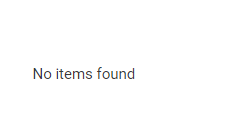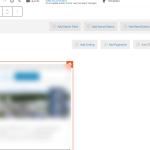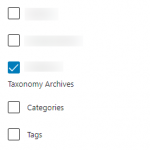When I selected a post type to display a view block, in the loop section, this post type has something called "Taxonomy Archives" below it.
The item shows up in the backend when I build the archive page. But on the frontend, it says "no item found"
It almost like it doesn't exist in the post type.
How can I set this post type to act like a regular post type?
Hello and thank you for contacting the Toolset support.
I am really sorry, but the provided screenshots were not enough for me to understand the issue. Are you talking about a view or an archive template?
Can you confirm that, at least, one post from the custom post type if published?
Would it be possible to allow me temporary access to the admin area and let me check these issues closely? If yes, please provide more details, such as a URL where I can see the issue. Your next reply will be private to let you share credentials safely. ** Make a database backup before sharing credentials. **
Thank you for the test site and the credentials.
Regarding the first issue, you are right, it is just a cosmetic issue. Check this screenshot, you will notice that "Taxonomy Archives" is the title of the second section from the loop selection. As you may know, archive templates can be assigned to custom post types archives, such as Webinar, or to taxonomies such as Categories and Tags.
I think that this cosmetic issue is caused by a style conflict coming from another component(theme or plugin). To be able to find the issue we'll need to switch to a default theme, then disable all the plugin except Toolset and check if the issue still persists. If not, we'll activate components, one at a time to spot what one is causing this conflict.
Regarding the second issue, check this screenshot of the underlying SQL query. It seems that it queries Webinar posts that have a "wpcf-featured-assed" custom field. But I could not find on the post data value for this field or even the input control to enter it. I do not know where this comes from and I suspect a custom code or another a compatibility conflict(not sure, because wpcf- comes from Toolset plugins). I'll need to take a copy of your website and check this further, in my local environment.
Regarding the 3rd issue, I'll also need to take a copy of your website and check it locally.
Regarding the 4th issue, I'll check it on my local setup, as soon as we handle the previous issues, so I can update the plugins and check why.
Please let me know if I can install Duplicator and take a copy?
Hi Jamal,
Thank you for looking into this. Yes you can install the Duplicator and make a copy.
Thanks!
For Issue 1, it is a conflict with, most probably, the Astra theme. Once we deactivate the Astra theme and its plugin the title of the section gets bold. Check this screenshot hidden link
For Issues 2 and 3, both the archive template and the view are configured to be ordered with the custom field ''wpcf-featured-asset". Any post that does not have a value for the custom field "wpcf-featured-asset" will not be included in the results.
Once we remove this Ordering, the Webinar post appears.
Regarding Issue 4. I was able to reproduce it after updating Toolset plugins. I'll split a new ticket and work on it separately. And will get back to you as soon as possible.
Hi Jamel,
Thank you so much for your assistance!
For Issue 1, it is a conflict with, most probably, the Astra theme. Once we deactivate the Astra theme and its plugin the title of the section gets bold. Check this screenshot hidden link
- Sorry I mean the wording "Taxonomy Archives" doesn't normally appear, it started to appear when I create a new post type. It might be a cosmetic thing so I am not too concern, but do you think it's an incompatible issue between Toolset and Astra theme? And do you think this issue lies on Toolset or Astra?
Issue 2 & 3, thank you and I totally missed this... I have assigned the post type to the field. It's resolved!
Issue 4, I will look at the other thread. Thank you!
Regarding issue 1, sorry for not understanding what you meant. I thought that you were talking about its style 🙂
I believe that Astra is adding some styles that removes the "bold" styling for those sections titles.
The "Taxonomy Archives" should always appear. I just tested on a clean install, that does not have any custom post type or custom archives yet, and the title appears. Check this screenshot hidden link
In regards to Issue #1 - Sorry I didn't notice it's just a category and it's just referring to the items below it.
The post type was very close to the category so I thought they were related!
My issue is resolved now. Thank you!