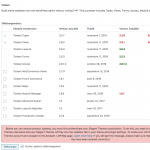Hi,
Thank you for contacting us and I'd be happy to assist.
Your website is using a fairly older 2.2.9 version of Toolset Types plugin.
In Types 3.+ version, some major changes were introduced to how automatic updates are installed, which is why it is not working in this case.
To manually update it safely, I'll suggest the following steps:
1. Please deactivate Toolset Types plugin from the admin area, but don't delete it.
2. Using the FTP access or hosting's file manager tool, delete the "types" folder at "wp-content/plugins/" folder.
3. Download the latest Types version from the downloads page ( https://toolset.com/account/downloads/ ) and unzip the files on your computer.
4. Upload the same "types" folder in place of the deleted folder and then activate the latest version.
After this, the automatic update will work, for future releases of Types and other Toolset plugins.
Also if the Toolset registration key was generated for the production website's URL ( hidden link ), you'll need a different key for the development website's URL ( hidden link ):
https://toolset.com/faq/how-to-install-and-register-toolset/#migrating-registration-to-a-different-domain
If your Toolset subscription allows only limited sites, you can keep the production website registered for automatic updates and keep on manually updating the plugins on the development one:
https://toolset.com/faq/how-to-install-and-register-toolset/#registering-toolset-in-a-development-environment
I hope this helps and let me know how it goes.
Note: To get the most accurate and up-to-date information related to the registration of third-party themes and plugins, we'll recommend consulting their official support and documentation.
regards,
Waqar