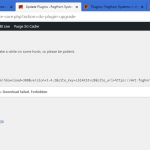Q: Tell us what you are trying to do?
A: I was trying to update the suite of Toolset plugins for this site. There was no problem updating Toolset Types and Toolset Access.
However, when attempting to update Toolset Views from 3.2.2.1 to 3.4.2 I got ran into the following error.
An error occurred while updating Toolset Views: Download failed. Forbidden
So I tried another way to update Toolset Views by going to the Plugins > Add > Commercial page. But attempting to download the plugin resulted in the same error.
Attached two screenshots to illustrate what I encountered.
The curious thing is on a companion site hidden link I have no problem updating all three Toolset plugins: Type, Access and Views.
Q: What is the link to your site?
A: hidden link
This is a special purpose site. Regular visitors to the site will get the 404 handling page. This is by design.
Hello,
The Toolset Views plugin had been moved to legacy plugins:
https://toolset.com/account/downloads/#legacy-plugins
We recommend to use Toolset Blocks plugin instead of Toolset Views plugin:
https://toolset.com/2019/11/toolset-views-becoming-toolset-blocks/
And you can still use classic editor by these:
Dashboard-> Toolset-> Settings-> General:
In section "Editing experience", enable option "Show both the legacy and Blocks interface and let me choose which to use for each item I build"
For the upgrading Toolset Views plugin question:
I have tried it in a fresh WP installation + the latest version of Toolset Types plugin, I can upgrade the Toolset Views plugin from 3.2.2.1 to 3.4.1 without any problem, see my screenshot upgrade-views.JPG, the problem you mentioned above is abnormal, please check these:
1) Make sure you are using the latest version of Toolset Types plugin
2) In case it is a compatibility problem, please deactivate all other plugins, and switch to WordPress default theme 2021
3) Follow our document to make the Toolset site key, and upgrade the Toolset Views plugin again:
https://toolset.com/faq/how-to-install-and-register-toolset/#automatic-installation-once-you-have-types-plugin-installed
And you can also upgrade the Toolset Views plugin manually, you can download it here:
https://toolset.com/account/downloads/#legacy-plugins