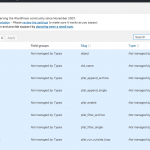This thread is resolved. Here is a description of the problem and solution.
Problem:
The issue here is that the custom fields of some 3rd party plugins are not showing up in the post fields control section.
Solution:
This tends to happen when the plugin creates the custom fields for private use only and can only be reference by the plugin itself. In this case the custom fields won't show up to be brought under types control.
This is the technical support forum for Toolset - a suite of plugins for developing WordPress sites without writing PHP.
Everyone can read this forum, but only Toolset clients can post in it. Toolset support works 6 days per week, 19 hours per day.
| Sun | Mon | Tue | Wed | Thu | Fri | Sat |
|---|---|---|---|---|---|---|
| - | 9:00 – 12:00 | 9:00 – 12:00 | 9:00 – 12:00 | 9:00 – 12:00 | 9:00 – 12:00 | - |
| - | 13:00 – 18:00 | 13:00 – 18:00 | 13:00 – 18:00 | 14:00 – 18:00 | 13:00 – 18:00 | - |
Supporter timezone: America/Jamaica (GMT-05:00)
This topic contains 4 replies, has 2 voices.
Last updated by 6 years, 9 months ago.
Assisted by: Shane.